History for "A/R (Accounts Receivable) Aging Report"
-
Updated by allison blevins, Jul 24, 2023 at 11:08am
APPLIES TO: Coworking, WorkplaceWhenever an invoice is created/a customer is billed, the balance due initially goes into an account called Accounts Receivable. When the funds are collected, the amount comes out of Accounts Receivable and goes into your Stripe account (and eventually bank). At any given point in time, Accounts Receivable should tell you the dollar amount of unpaid invoices that are due to you.
Navigate to Reports > A/R Aging Report
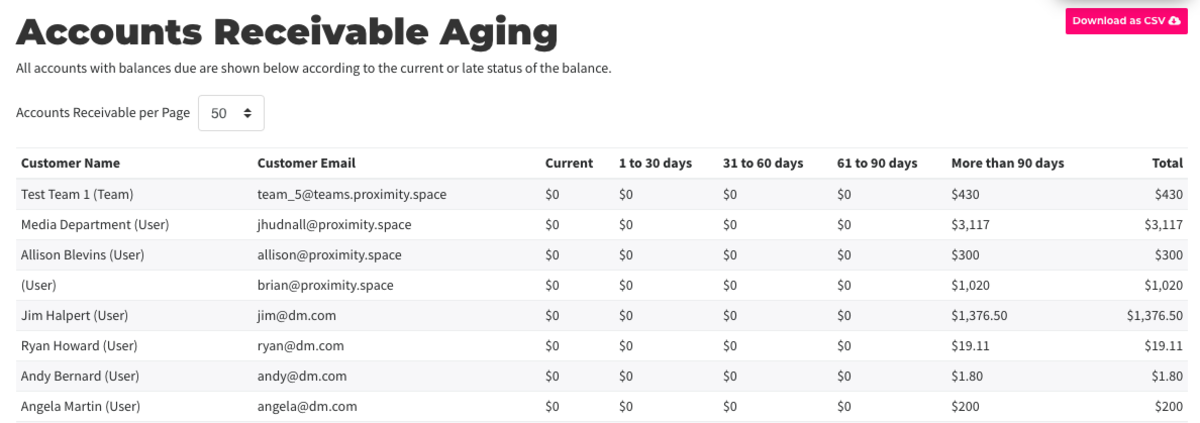
This report will tell you who (if anyone) is late one payments, and how much is owed.
This can be extremely useful in finding any anomalies. For example, if you notice an account is more than 90 days late. Maybe this charge is valid, but just old and unpaid? Maybe the user left and it needs to be deleted? Maybe it’s uncollectible and needs to be written off to Bad Debt Expense? Maybe there was a manual payment that was misapplied, or not applied at all?
This report doesn’t tell you what the problem is, but it shows you there is a problem that needs to be researched.
By reviewing this periodically, it can help you stay on top of your collections and keep your books in order.
-
Updated by allison blevins, Jul 08, 2023 at 6:43pm
APPLIES TO: Coworking, Workplace
Whenever an invoice is created/a customer is billed, the balance due initially goes into an account called Accounts Receivable. When the funds are collected, the amount comes out of Accounts Receivable and goes into your Stripe account (and eventually bank). At any given point in time, Accounts Receivable should tell you the dollar amount of unpaid invoices that are due to you.
Navigate to Reports > A/R Aging Report
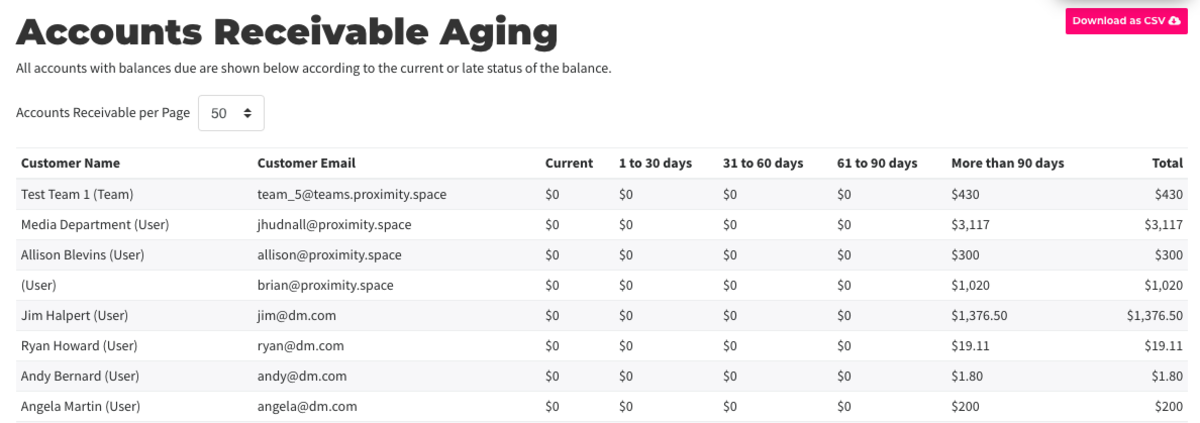
This report will tell you who (if anyone) is late one payments, and how much is owed.
This can be extremely useful in finding any anomalies. For example, if you notice an account is more than 90 days late. Maybe this charge is valid, but just old and unpaid? Maybe the user left and it needs to be deleted? Maybe it’s uncollectible and needs to be written off to Bad Debt Expense? Maybe there was a manual payment that was misapplied, or not applied at all?
This report doesn’t tell you what the problem is, but it shows you there is a problem that needs to be researched.
By reviewing this periodically, it can help you stay on top of your collections and keep your books in order.
-
Updated by Megan Pastor, Jun 21, 2023 at 1:26pm
Whenever an invoice is created/a customer is billed, the balance due initially goes into an account called Accounts Receivable. When the funds are collected, the amount comes out of Accounts Receivable and goes into your Stripe account (and eventually bank). At any given point in time, Accounts Receivable should tell you the dollar amount of unpaid invoices that are due to you.
Navigate to Reports > A/R Aging Report
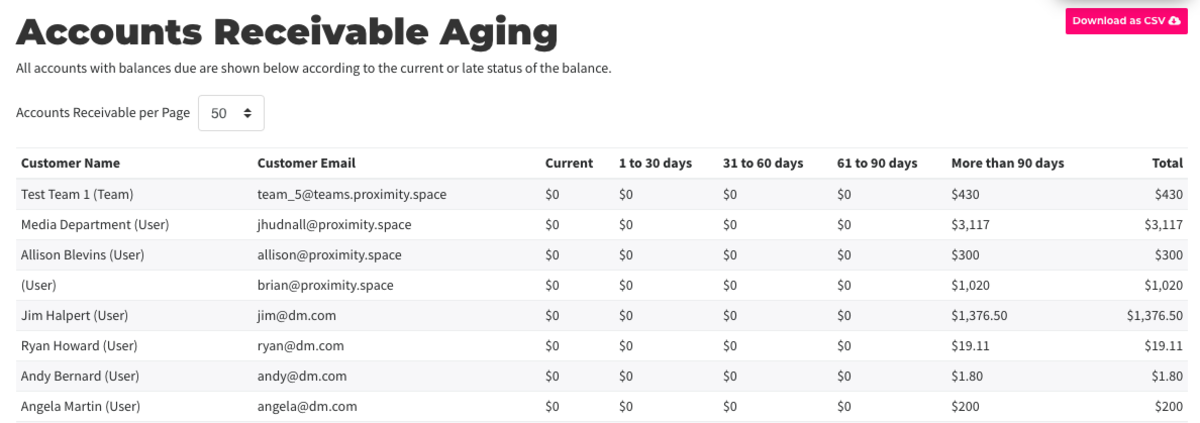
This report will tell you who (if anyone) is late one payments, and how much is owed.
This can be extremely useful in finding any anomalies. For example, if you notice an account is more than 90 days late. Maybe this charge is valid, but just old and unpaid? Maybe the user left and it needs to be deleted? Maybe it’s uncollectible and needs to be written off to Bad Debt Expense? Maybe there was a manual payment that was misapplied, or not applied at all?
This report doesn’t tell you what the problem is, but it shows you there is a problem that needs to be researched.
By reviewing this periodically, it can help you stay on top of your collections and keep your books in order.
ER 3.9.21 -
Updated by Amy Babuka, Nov 07, 2022 at 3:31pm
Whenever an invoice is created/a customer is billed, the balance due initially goes into an account called Accounts Receivable. When the funds are collected, the amount comes out of Accounts Receivable and goes into your Stripe account (and eventually bank). At any given point in time, Accounts Receivable should tell you the dollar amount of unpaid invoices that are due to you.
Navigate to Reports > A/R Aging Report
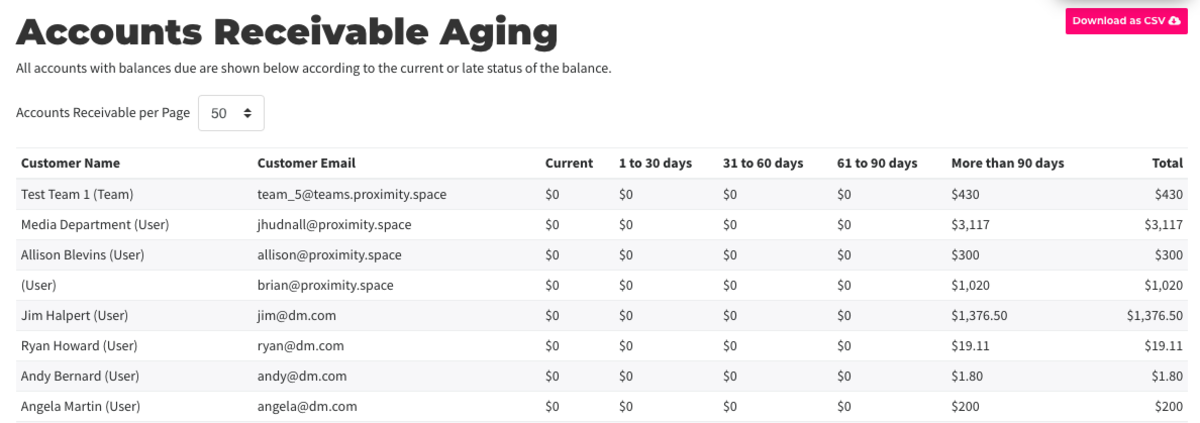
This report will tell you who (if anyone) is late
- Who? And How late? 1-30 days, 31-60 days, 61 to 90 daysone payments, andmore than 90 dayshow much is owed.This can be extremely useful in finding any anomalies. For example, if you notice an account is more than 90 days late. Maybe this charge is valid, but just old and unpaid? Maybe the user left and it needs to be deleted? Maybe it’s uncollectible and needs to be written off to Bad Debt Expense? Maybe there was a manual payment that was misapplied, or not applied at all?
This report doesn’t tell you what the problem is, but it shows you there is a problem that needs to be researched.
By reviewing this periodically, it can help you stay on top of your collections and keep your books in order.
ER 3.9.21
-
Updated by Emma Reimer, Jun 22, 2021 at 10:49am
Whenever an invoice is created/a customer is billed, the balance due initially goes into an account called Accounts Receivable. When the funds are collected, the amount comes out of Accounts Receivable and goes into your Stripe account (and eventually bank). At any given point in time, Accounts Receivable should tell you the dollar amount of unpaid invoices that are due to you.Whenever an invoice is created/a customer is billed, the balance due initially goes into an account called Accounts Receivable. When the funds are collected, the amount comes out of Accounts Receivable and goes into your Stripe account (and eventually bank). At any given point in time, Accounts Receivable should tell you the dollar amount of unpaid invoices that are due to you.Navigate to Reports > A/R Aging Report
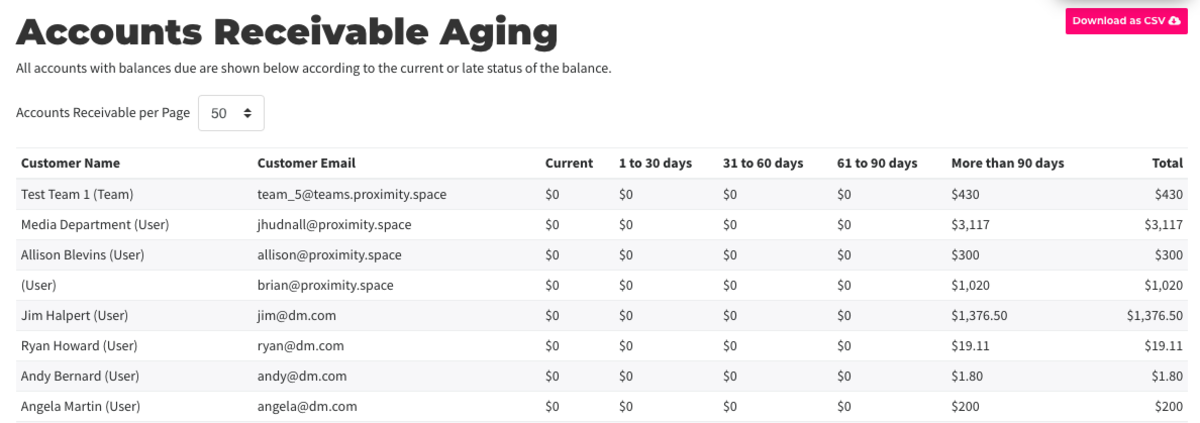
This report will tell you if anyone is late - Who? And How late? 1-30 days, 31-60 days, 61 to 90 days, and more than 90 days.
This can be extremely useful in finding any anomalies. For example, if you notice an account is more than 90 days late. Maybe this charge is valid, but just old and unpaid? Maybe the user left and it needs to be deleted? Maybe it’s uncollectible and needs to be written off to Bad Debt Expense? Maybe there was a manual payment that was misapplied, or not applied at all?
This report doesn’t tell you what the problem is, but it shows you there is a problem that needs to be researched.
By reviewing this periodically, it can help you stay on top of your collections and keep your books in order.
ER 3.9.21
-
Updated by Emma Reimer, May 05, 2021 at 8:46am
Reports,A/R,accounts receivable,aging,late payments,outstanding balances -
Updated by Emma Reimer, May 05, 2021 at 8:46am
Whenever an invoice is created/a customer is billed, the balance due initially goes into an account called Accounts Receivable. When the funds are collected, the amount comes out of Accounts Receivable and goes into your Stripe account (and eventually bank). At any given point in time, Accounts Receivable should tell you the dollar amount of unpaid invoices that are due to you.
Navigate to Reports > A/R Aging Report
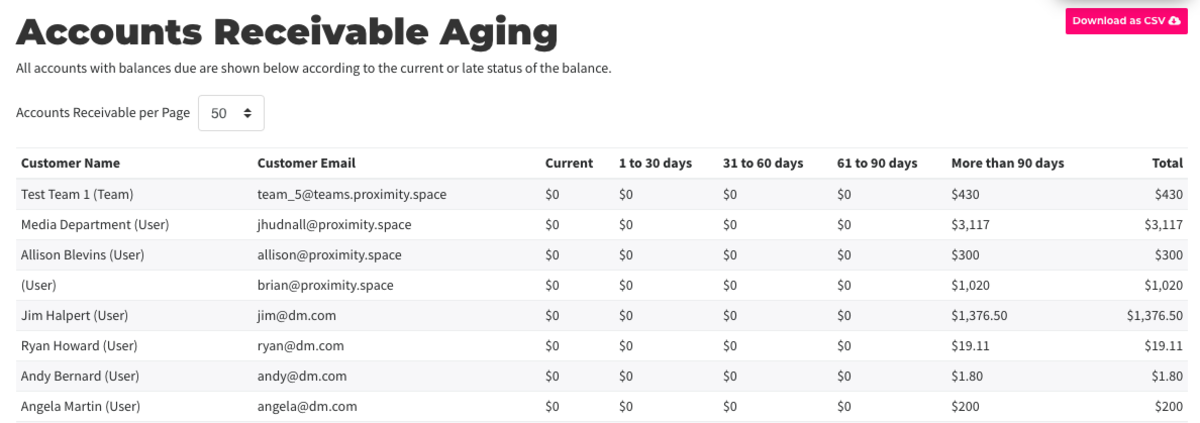
This report will tell you if anyone is late - Who? And How late? 1-30 days, 31-60 days, 61 to 90 days, and more than 90 days.
This can be extremely useful in finding any anomalies. For example, if you notice an account is more than 90 days late. Maybe this charge is valid, but just old and unpaid? Maybe the user left and it needs to be deleted? Maybe it’s uncollectible and needs to be written off to Bad Debt Expense? Maybe there was a manual payment that was misapplied, or not applied at all?
This report doesn’t tell you what the problem is, but it shows you there is a problem that needs to be researched.
By reviewing this periodically, it can help you stay on top of your collections and keep your books in order.
ER 3.9.21
Keywords, phrases, platform function:Reports, A/R, accounts receivable, aging, late payments, outstanding balances -
Updated by Emma Reimer, Mar 09, 2021 at 1:30pm
Navigate toReports>A/R Aging ReportWhenever an invoice is created/a customer is billed, the balance due initially goes into an account called Accounts Receivable. When the funds are collected, the amount comes out of Accounts Receivable and goes into your Stripe account (and eventually bank). At any given point in time, Accounts Receivable should tell you the dollar amount of unpaid invoices that are due to you.
Navigate to Reports > A/R Aging Report
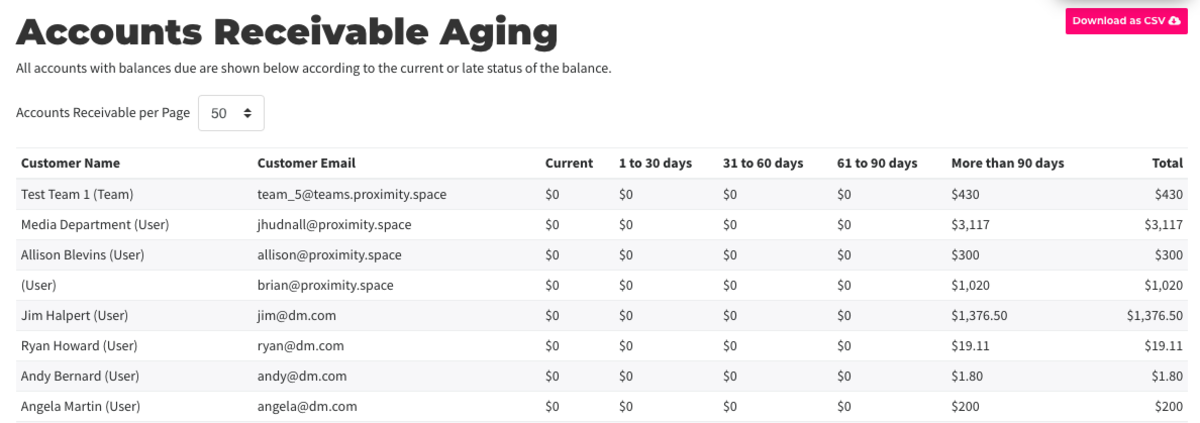
This report will tell you if anyone is late - Who? And How late? 1-30 days, 31-60 days, 61 to 90 days, and more than 90 days.
This can be extremely useful in finding any anomalies. For example, if you notice an account is more than 90 days late. Maybe this charge is valid, but just old and unpaid? Maybe the user left and it needs to be deleted? Maybe it’s uncollectible and needs to be written off to Bad Debt Expense? Maybe there was a manual payment that was misapplied, or not applied at all?
This report doesn’t tell you what the problem is, but it shows you there is a problem that needs to be researched.
By reviewing this periodically, it can help you stay on top of your collections and keep your books in order.
ER 3.9.21
Keywords, phrases, platform function:
Reports, A/R, accounts receivable, aging, late payments, outstanding balances -
Updated by Emma Reimer, Mar 09, 2021 at 12:44pm
Navigate to Reports > A/R Aging Report
Whenever an invoice is created/a customer is billed, the balance due initially goes into an account called Accounts Receivable. When the funds are collected, the amount comes out of Accounts Receivable and goes into your Stripe account (and eventually bank). At any given point in time, Accounts Receivable should tell you the dollar amount of unpaid invoices that are due to you.
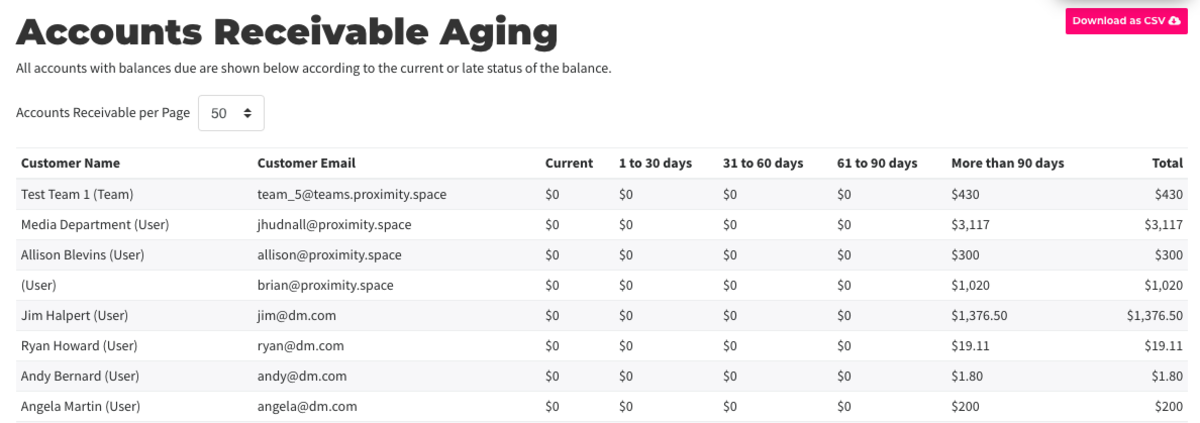
This report will tell you if anyone is late - Who? And How late? 1-30 days, 31-60 days, 61 to 90 days, and more than 90 days.
This can be extremely useful in finding any anomalies. For example, if you notice an account is more than 90 days late. Maybe this charge is valid, but just old and unpaid? Maybe the user left and it needs to be deleted? Maybe it’s uncollectible and needs to be written off to Bad Debt Expense? Maybe there was a manual payment that was misapplied, or not applied at all?
This report doesn’t tell you what the problem is, but it shows you there is a problem that needs to be researched.
By reviewing this periodically, it can help you stay on top of your collections and keep your books in order.
ER 3.9.21
Keywords, phrases, platform function:
Reports, A/R, accounts receivable, aging, late payments, outstanding balances -
Updated by Emma Reimer, Mar 09, 2021 at 12:18pm
A/R (Accounts Receivable) Aging Report -
Updated by Emma Reimer, Mar 09, 2021 at 12:18pm
A/R (Accounts Receivable) Aging ReportNavigate to Reports > A/R Aging Report
Whenever an invoice is created/a customer is billed, the balance due initially goes into an account called Accounts Receivable. When the funds are collected, the amount comes out of Accounts Receivable and goes into your Stripe account (and eventually bank). At any given point in time, Accounts Receivable should tell you the dollar amount of unpaid invoices that are due to you.
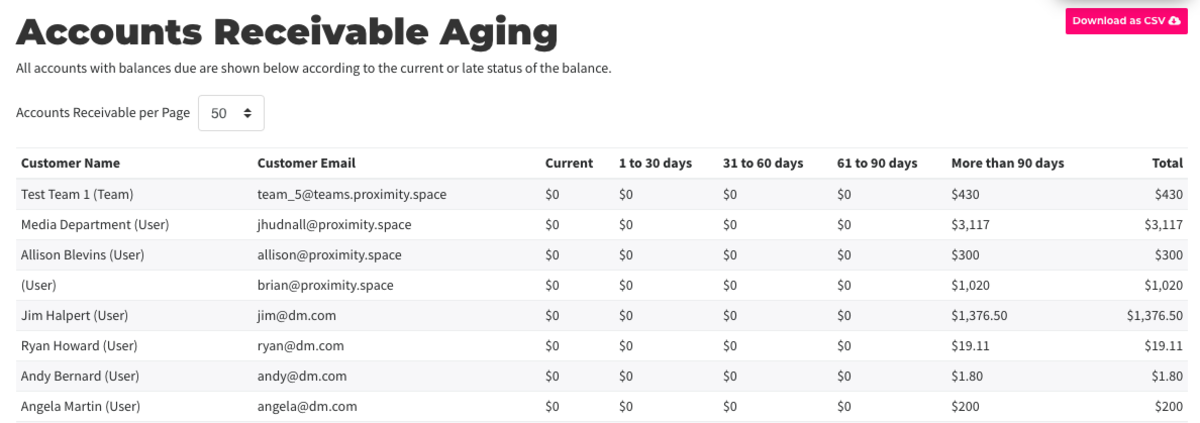
This report will tell you if anyone is late - Who? And How late? 1-30 days, 31-60 days, 61 to 90 days, and more than 90 days.
This can be extremely useful in finding any anomalies. For example, if you notice an account is more than 90 days late. Maybe this charge is valid, but just old and unpaid? Maybe the user left and it needs to be deleted? Maybe it’s uncollectible and needs to be written off to Bad Debt Expense? Maybe there was a manual payment that was misapplied, or not applied at all?
This report doesn’t tell you what the problem is, but it shows you there is a problem that needs to be researched.
By reviewing this periodically, it can help you stay on top of your collections and keep your books in order.
ER 3.9.21
Keywords, phrases, platform function:
Reports, A/R, accounts receivable, aging, late payments -
Updated by Emma Reimer, Mar 09, 2021 at 12:17pm
A/R (Accounts Receivable) Aging Report
Navigate to Reports > A/R Aging Report
Whenever an invoice is created/a customer is billed, the balance due initially goes into an account called Accounts Receivable. When the funds are collected, the amount comes out of Accounts Receivable and goes into your Stripe account (and eventually bank). At any given point in time, Accounts Receivable should tell you the dollar amount of unpaid invoices that are due to you.
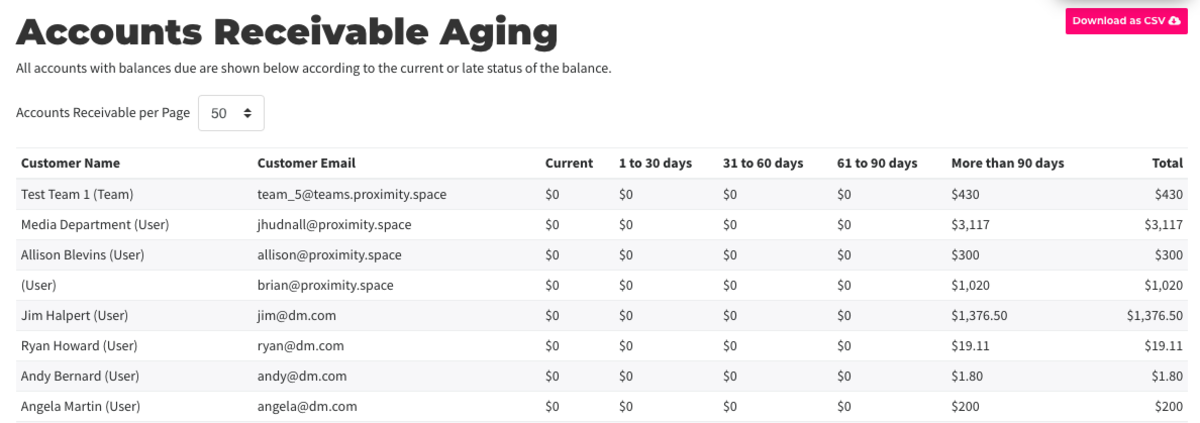
This report will tell you if anyone is late - Who? And How late? 1-30 days, 31-60 days, 61 to 90 days, and more than 90 days.
This can be extremely useful in finding any anomalies. For example, if you notice an account is more than 90 days late. Maybe this charge is valid, but just old and unpaid? Maybe the user left and it needs to be deleted? Maybe it’s uncollectible and needs to be written off to Bad Debt Expense? Maybe there was a manual payment that was misapplied, or not applied at all?
This report doesn’t tell you what the problem is, but it shows you there is a problem that needs to be researched.
By reviewing this periodically, it can help you stay on top of your collections and keep your books in order.
ER 3.9.21
Keywords, phrases, platform function:
Reports, A/R, accounts receivable, aging, late payments -
Updated by Emma Reimer, Mar 09, 2021 at 9:04am
A/R (Accounts Receivable) Aging Report
Whenever an invoice is created/a customer is billed, the balance due initially goes into an account called Accounts Receivable. When the funds are collected, the amount comes out of Accounts Receivable and goes into your Stripe account (and eventually bank). At any given point in time, Accounts Receivable should tell you the dollar amount of unpaid invoices that are due to you.
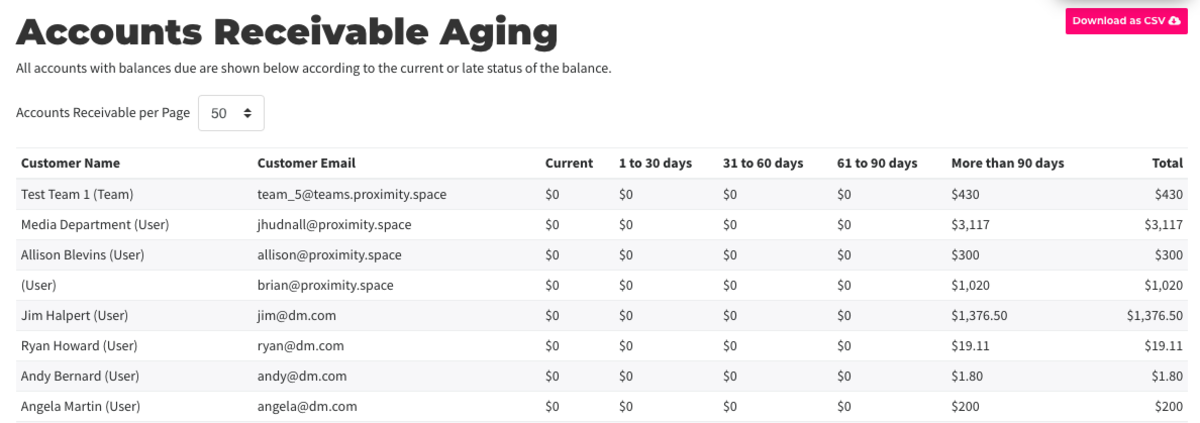
This report will tell you if anyone is late - Who? And How late? 1-30 days, 31-60 days, 61 to 90 days, and more than 90 days.
This can be extremely useful in finding any anomalies. For example, if you notice an account is more than 90 days late. Maybe this charge is valid, but just old and unpaid? Maybe the user left and it needs to be deleted? Maybe it’s uncollectible and needs to be written off to Bad Debt Expense? Maybe there was a manual payment that was misapplied, or not applied at all?
This report doesn’t tell you what the problem is, but it shows you there is a problem that needs to be researched.
By reviewing this periodically, it can help you stay on top of your collections and keep your books in order.
ER 3.9.21
Keywords, phrases, platform function:
Reports, A/R, accounts receivable, aging, late payments -
Created by Emma Reimer, Mar 09, 2021 at 9:03am