History for "Can I (or my member) manually charge a member for an unpaid invoice?"
-
Updated by Alex Neil, Jan 24, 2024 at 10:12am
Space Manager/Owner Use
From the Dashboard, navigate to Manage Members/Users > Member/User List and search for the member.
From the members Billing tab, locate the Unpaid invoice, hover over the ••• Action Dots, and click Manage.
From the upper right side of the page, click the Close button and select the box that reads "Charge for the remaining balance now".
Select Close Invoice.
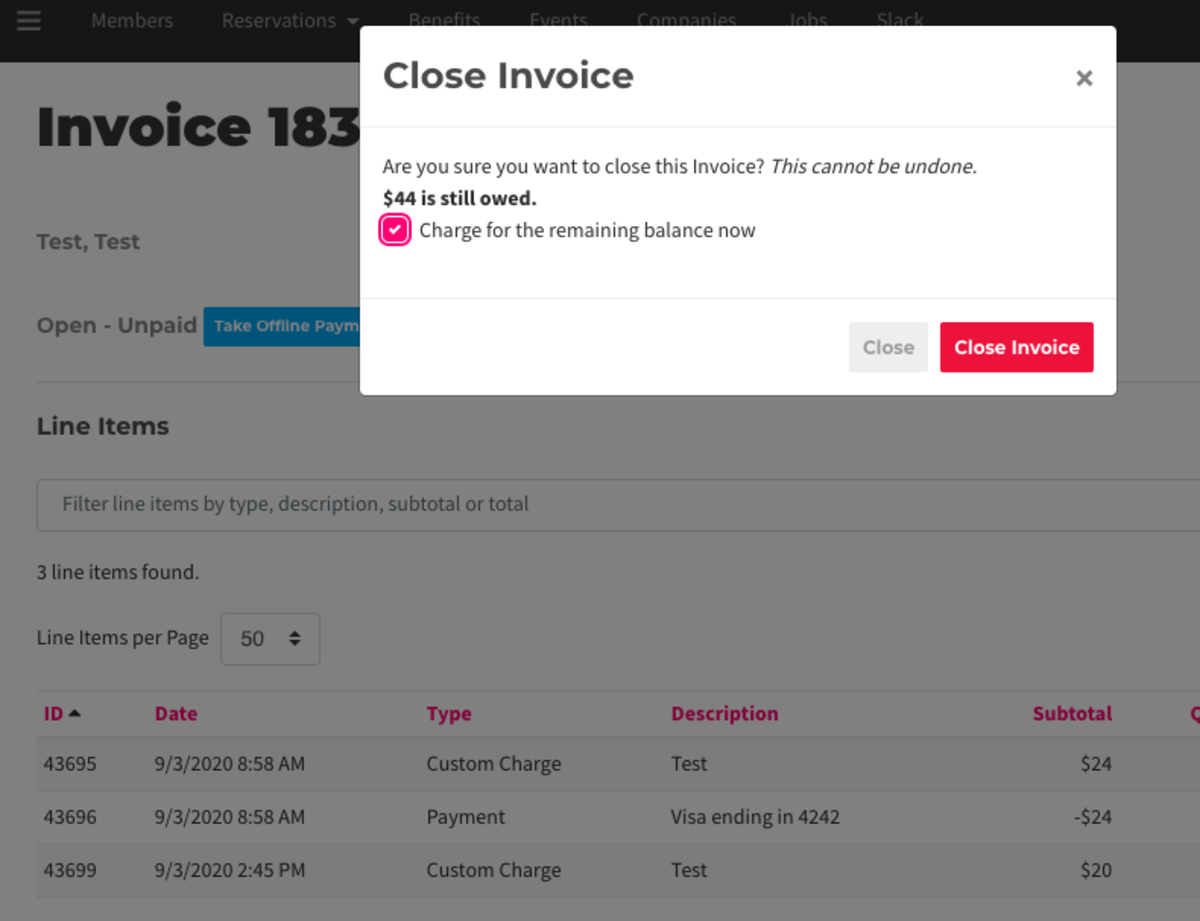
Member Use
Your member can also view and pay invoices by clicking their profile icon in the top-right, and selecting Billing History
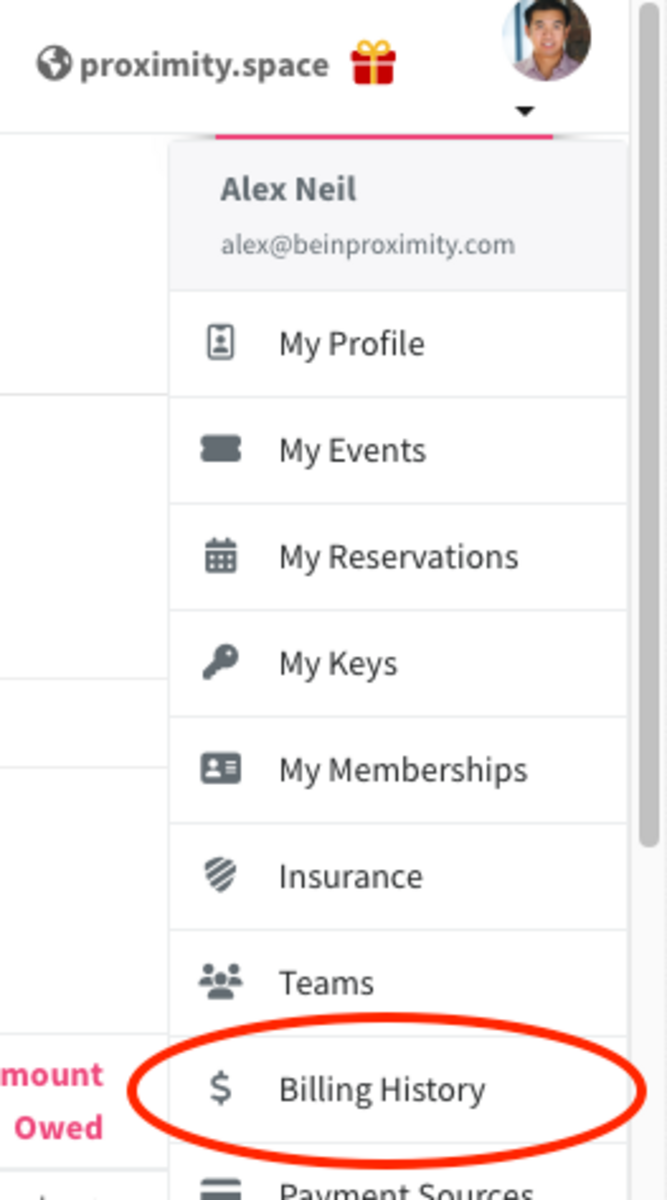
-
Updated by Alex Neil, Jan 24, 2024 at 10:11am
Can I (or my member) manually charge a member for an unpaid invoice? -
Updated by Alex Neil, Jan 24, 2024 at 10:11am
From the Dashboard, navigate to Manage Members/Users > Member/User List and search for the member.
From the members Billing tab, locate the Unpaid invoice, hover over the ••• Action Dots, and click Manage.
From the upper right side of the page, click the Close button and select the box that reads "Charge for the remaining balance now".
Select Close Invoice.
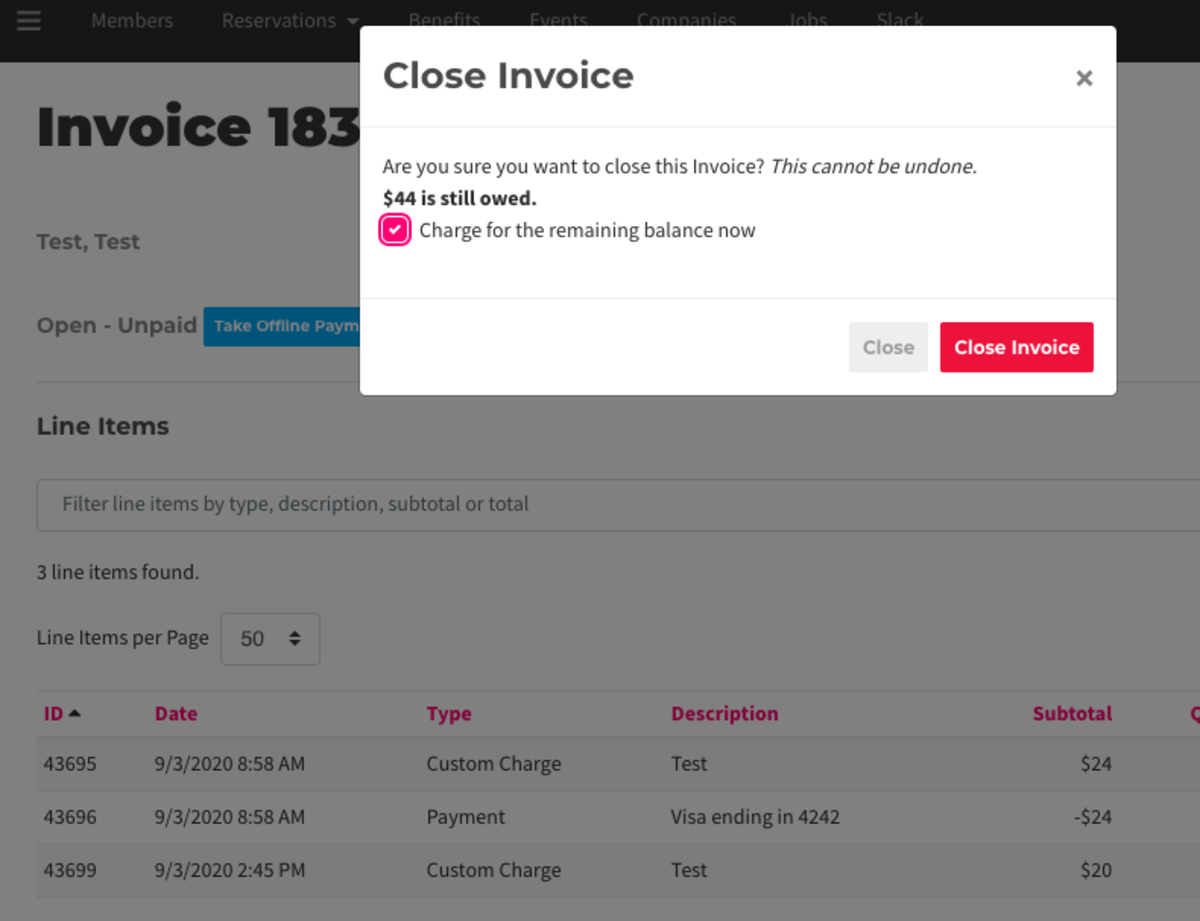
Your member can also view and pay invoices by clicking their profile icon in the top-right, and selecting Billing History
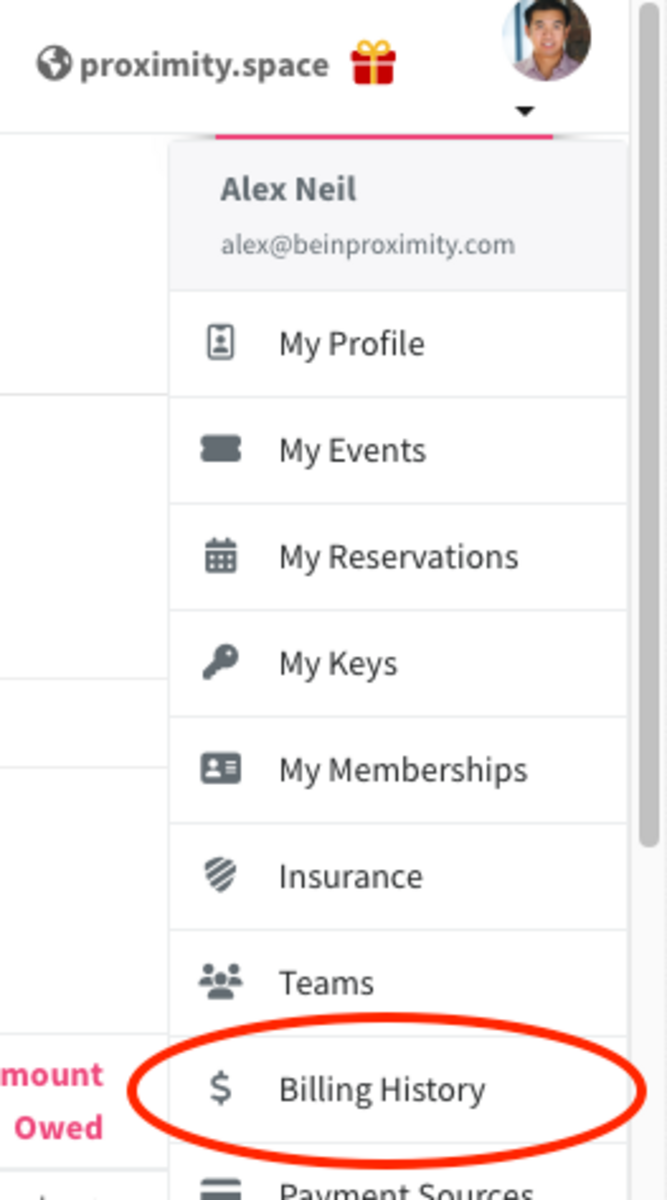
-
Updated by Megan Pastor, Jul 24, 2023 at 2:26pm
APPLIES TO: Coworking, Workplace
From the Dashboard, navigate to Manage Members/Users > Member/User List and search for the member.From the members Billing tab, locate the Unpaid invoice, hover over the ••• Action Dots, and click Manage.
From the upper right side of the page, click the Close button and select the box that reads "Charge for the remaining balance now".
Select Close Invoice.
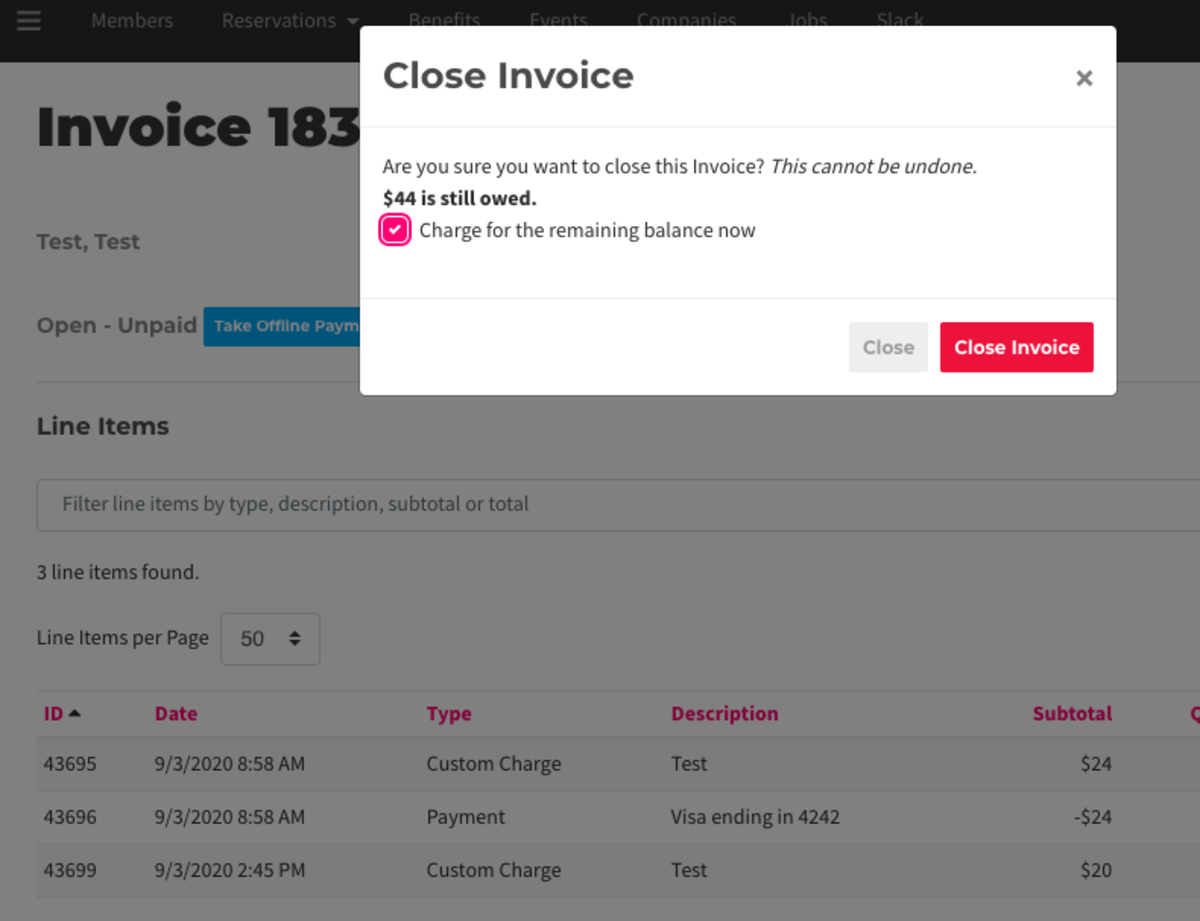
-
Updated by allison blevins, Jul 09, 2023 at 9:40am
Yes!APPLIES TO: Coworking, Workplace
From the Dashboard, navigate to Manage Members/Users > Member/User List and search for the member.From the members Billing tab, locate the Unpaid invoice, hover over the ••• Action Dots, and click Manage.
From the upper right side of the page, click the Close button and select the box that reads "Charge for the remaining balance now".
Select Close Invoice.
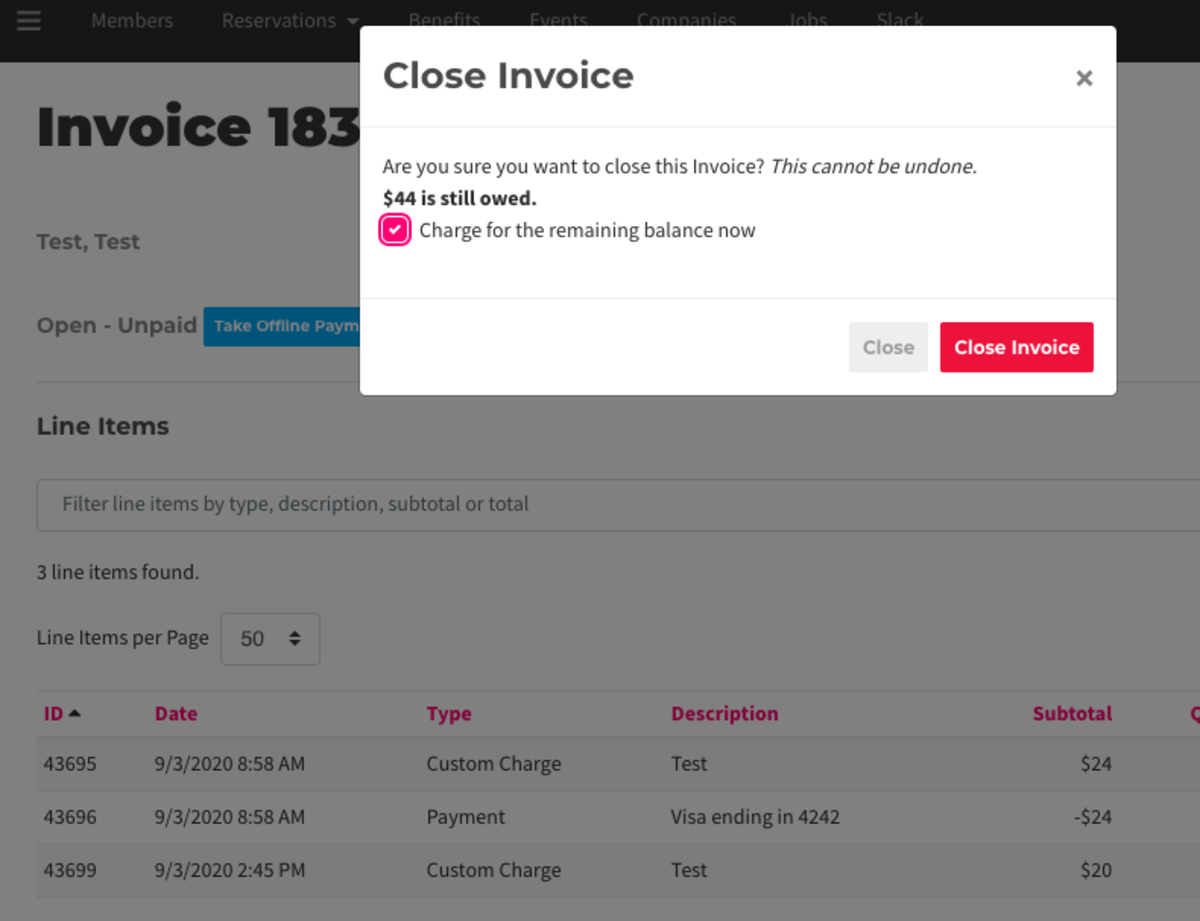
-
Updated by Megan Pastor, Jun 26, 2023 at 7:43am
unpaid invoice -
Updated by Megan Pastor, Jun 26, 2023 at 7:43am
Yes! From the
dashboardDashboard, navigate to Manage Members > Member List andclick onsearch for the member.From the
billingmembers Billing tab,findlocate theUnpaid invoice,mousehover over the ••• Action Dots, and click Manage.OnFrom the upper right side of the page, click theredClose buttonCloseand select the box thatsaysreads "Charge for the remaining balance now".Select Close Invoice.
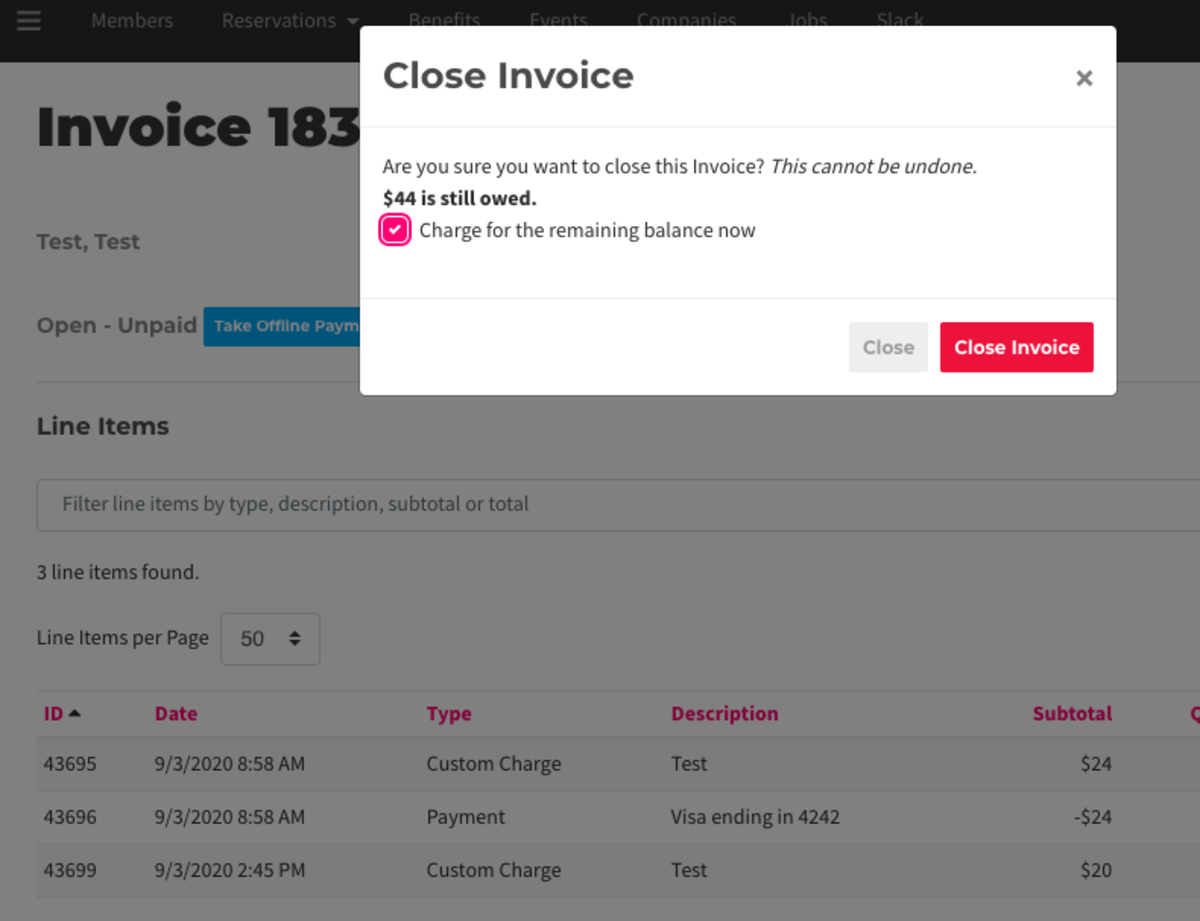
ER 9.11.20 -
Updated by allison blevins, Sep 17, 2020 at 9:09am
From the dashboard, navigate to Manage Members > Member List and click on the member.
From the billing tab, find the invoice, mouse over the ••• and click Manage.
On the upper right side of the page, click the red button Close and select the box that says Charge for the remaining balance now.
Select Close Invoice.
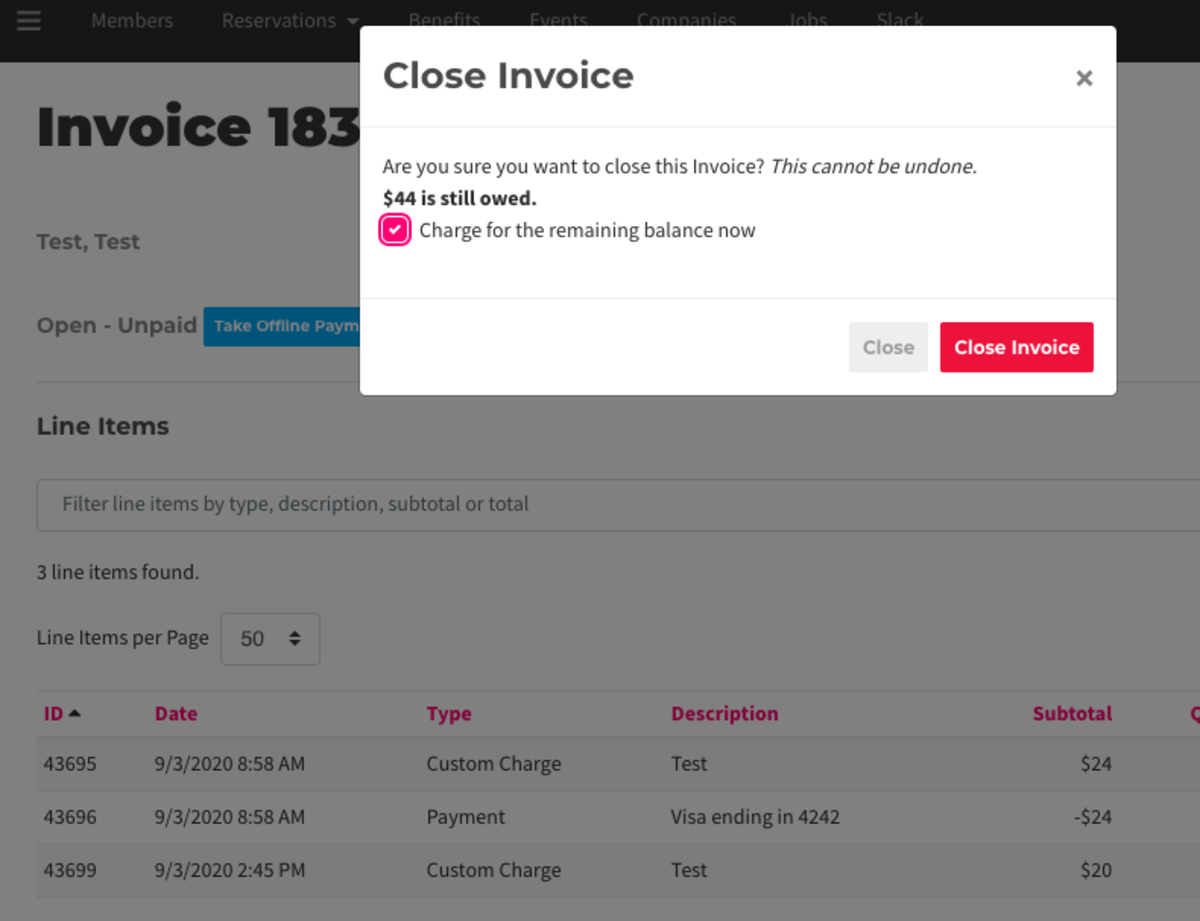
ER 9.11.20
-
Updated by Emma Reimer, Sep 15, 2020 at 3:23pm
From the dashboard, navigate to Manage Members > Member List and click on the member.
From the billing tab, find the invoice and click Manage.
On the right side of the page, click the red button Close and select the box that says Charge for the remaining balance now.
Select Close Invoice.
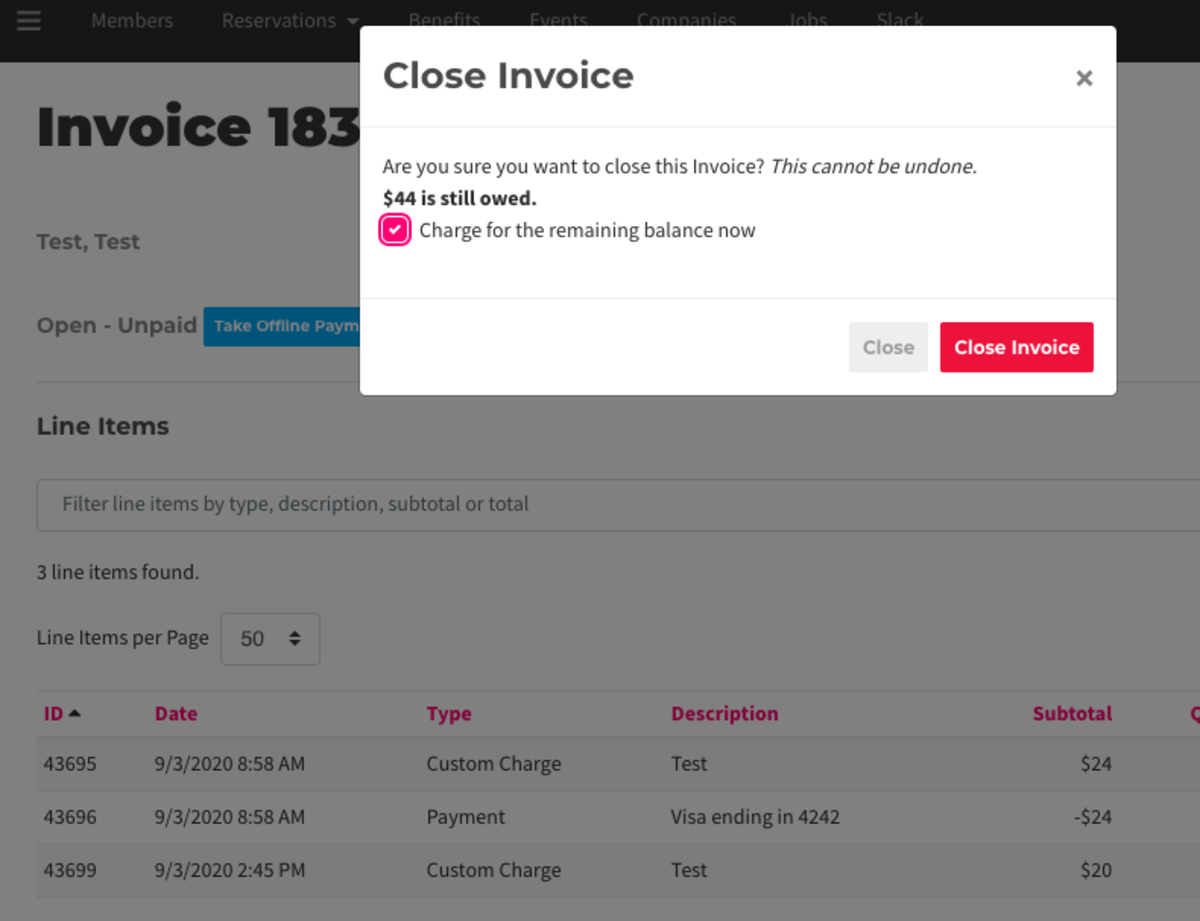
ER 9.11.20
-
Updated by Emma Reimer, Sep 15, 2020 at 3:20pm
From the dashboard, navigate to Manage Members > Member List and click on the member.
From the billing tab, find the invoice and click Manage.
On the right side of the page, click the red button Close and select the box that says Charge for the remaining balance now.
Select Close.
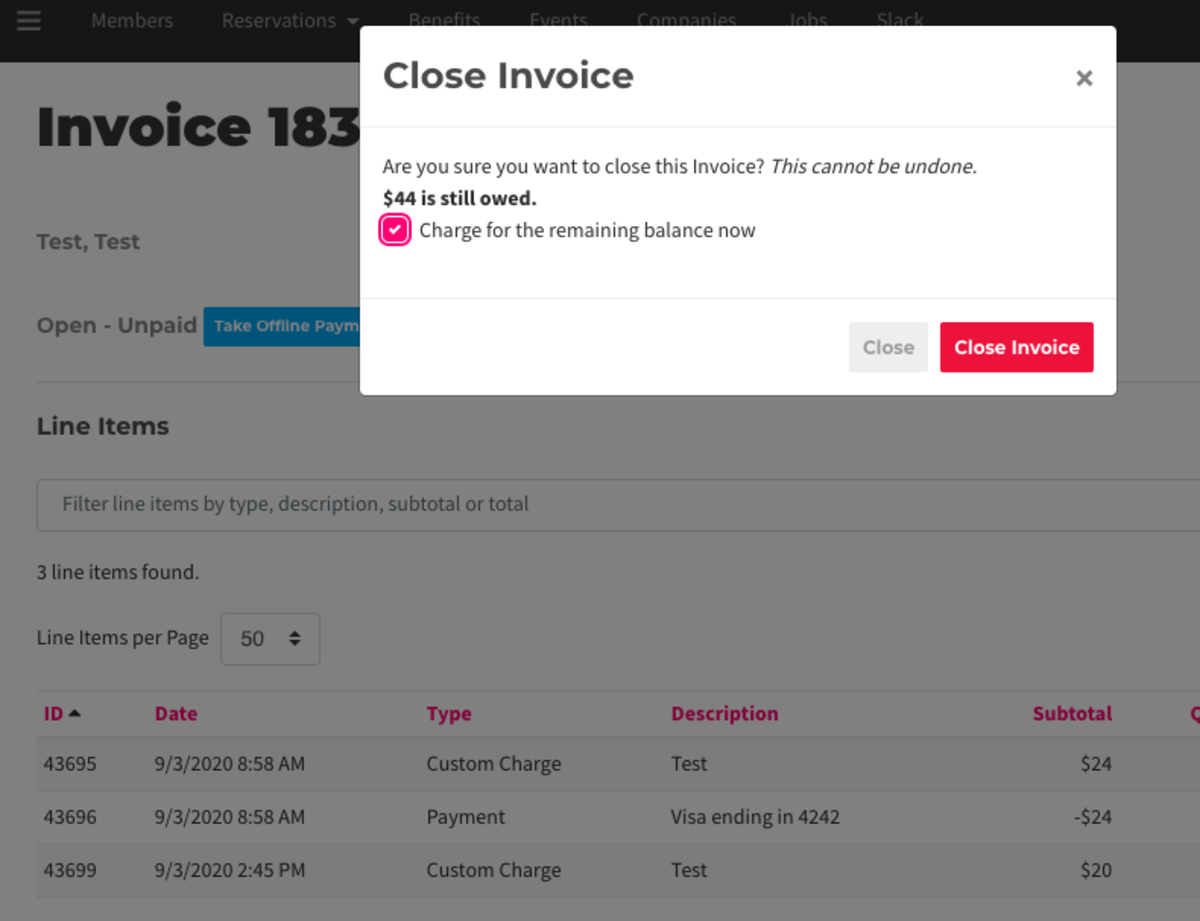
ER 9.11.20
-
Updated by Emma Reimer, Sep 14, 2020 at 8:23am
20 -
Created by Emma Reimer, Sep 11, 2020 at 10:33am