History for "Where would I put extra information about a user that is important to know?"
-
Updated by allison blevins, Jul 09, 2023 at 9:57am
Where would I put extra information about amemberuser that is important to know? -
Updated by allison blevins, Jul 09, 2023 at 9:57am
APPLIES TO: Coworking, Workplace
Once you add Custom Info to a member's profile, you can then search by Custom Info in your Member List.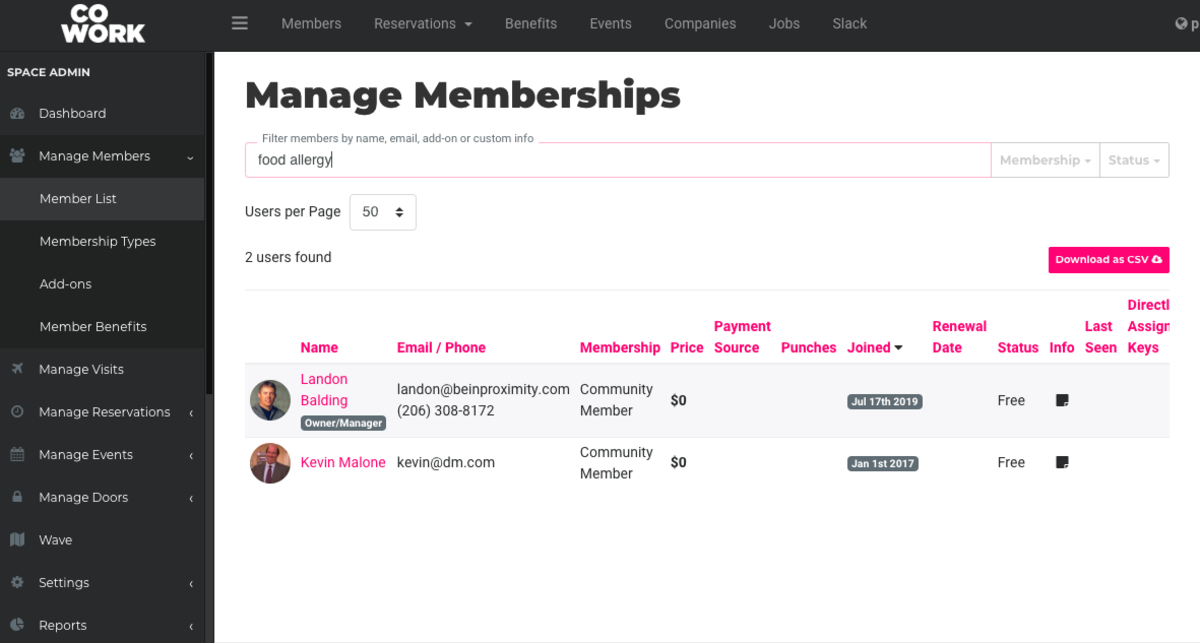
To add Custom Info go to your dashboard > Manage Members/Users > Member/User List. Select the member, select the Custom Info tab. Edit the Info Key by adding categories such as "Food Allergy." The Value will then be the food the member is allergic to.
Select Save Custom Info.
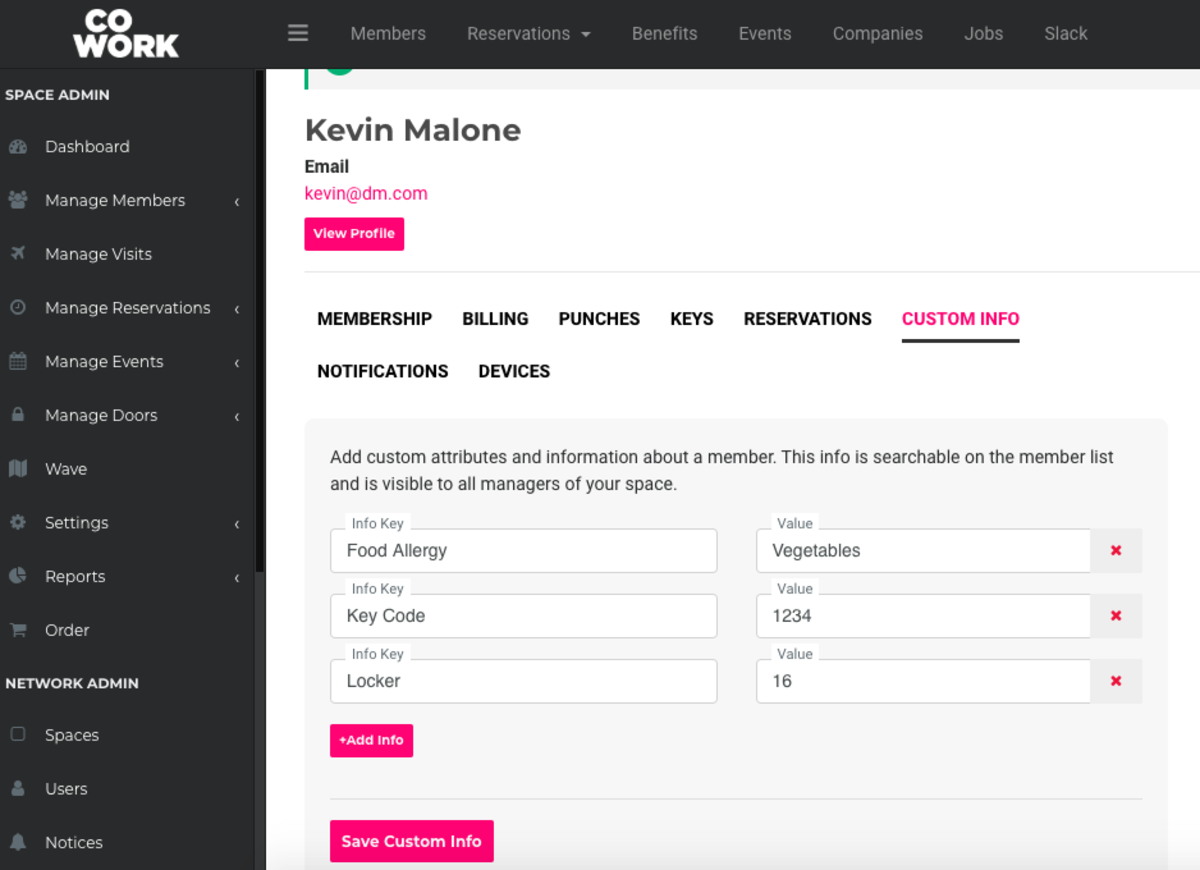
AB 4/21/20 -
Updated by allison blevins, Apr 21, 2020 at 10:09am
20 -
Updated by allison blevins, Apr 21, 2020 at 10:08am
Once you add Custom Info to a member's profile, you can then search by Custom Info in your Member List.
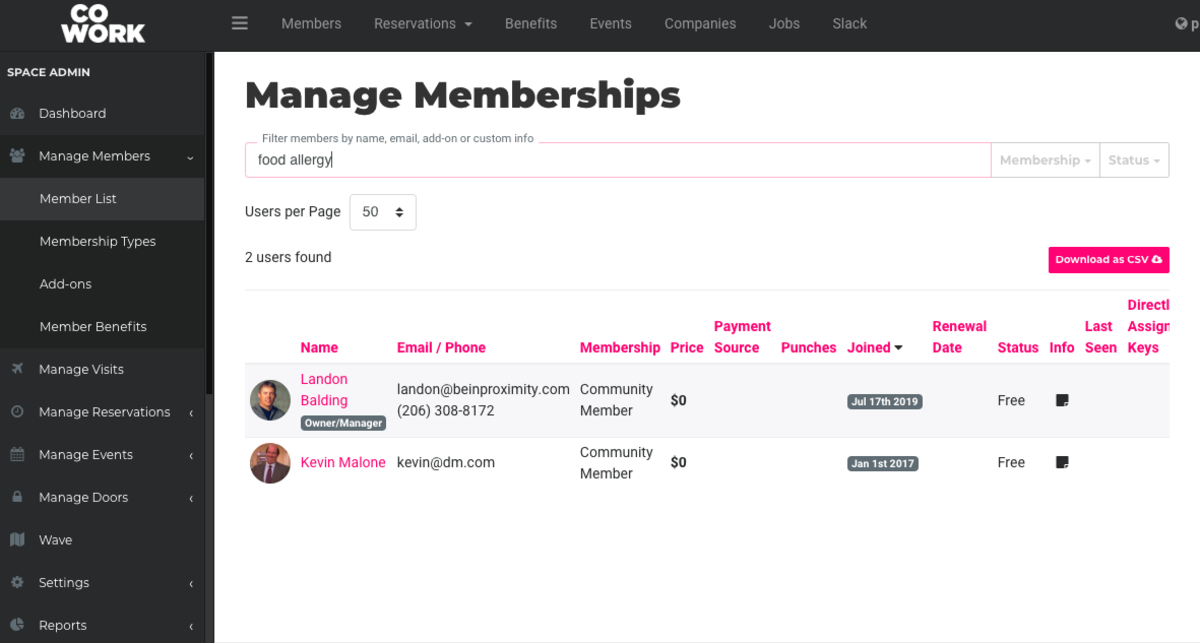
To add Custom Info go to your dashboard > Manage Members > Member List. Select the member, select the Custom Info tab. Edit the Info Key by adding categories such as "Food Allergy." The Value will then be the food the member is allergic to.
Select Save Custom Info.
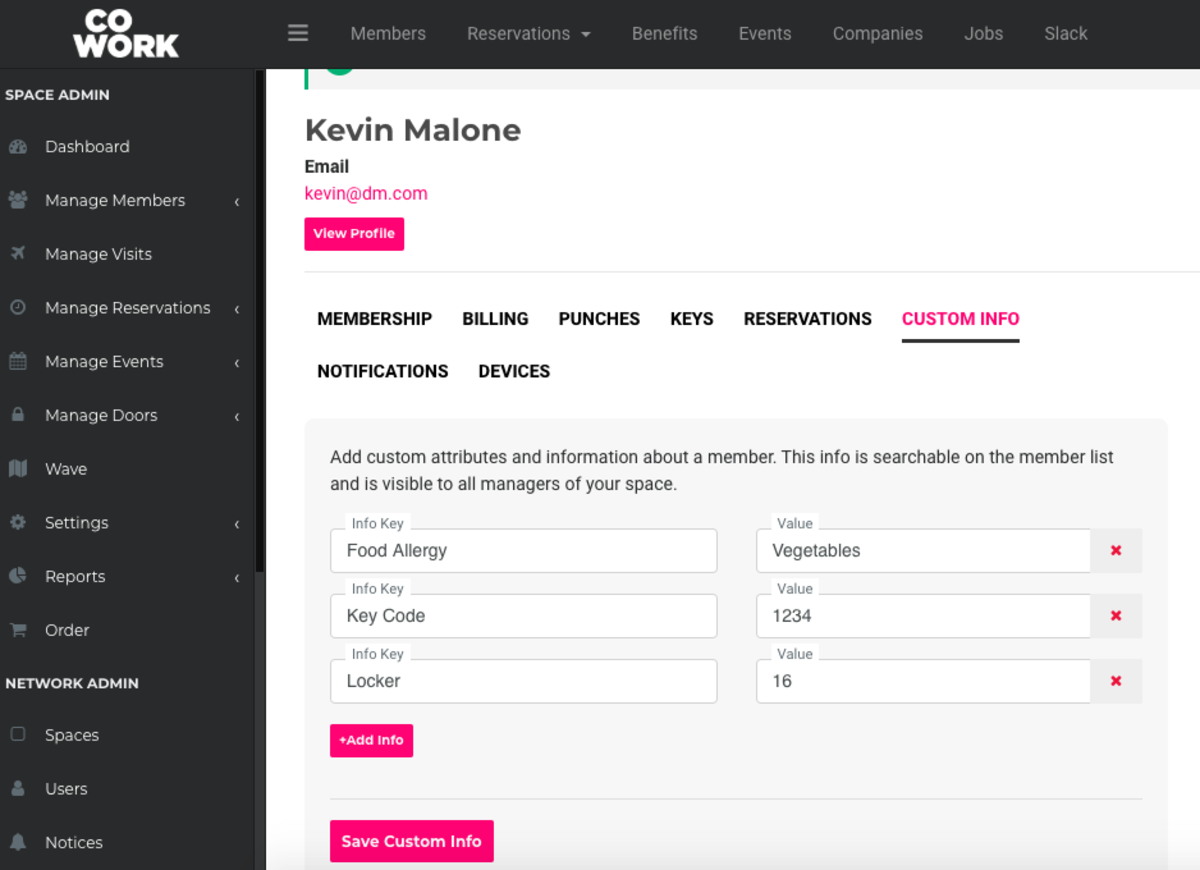
ER 3AB 4/2321/20 -
Updated by Emma Reimer, Mar 24, 2020 at 2:53pm
Once you add Custom Info to a member's profile, you can then search by Custom Info in your Member List.
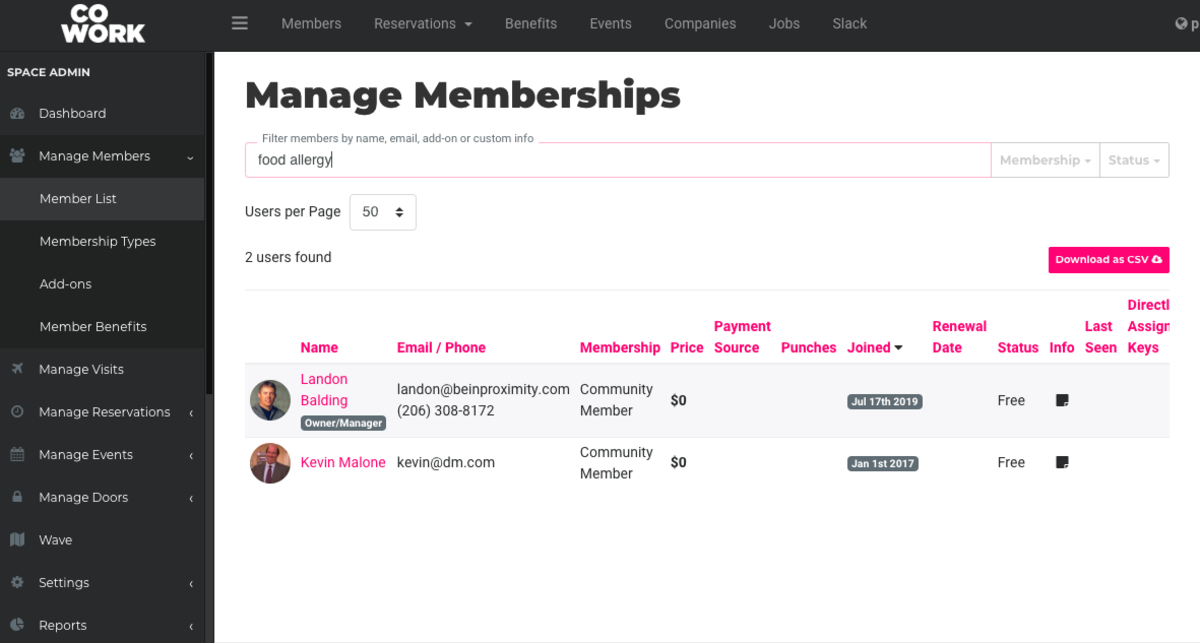
To add Custom Info go to your dashboard > Manage Members > Member List. Select the member, select the Custom Info tab. Edit the Info Key by adding categories such as "Food Allergy." The Value will then be the food the member is allergic to.
Select Save Custom Info.
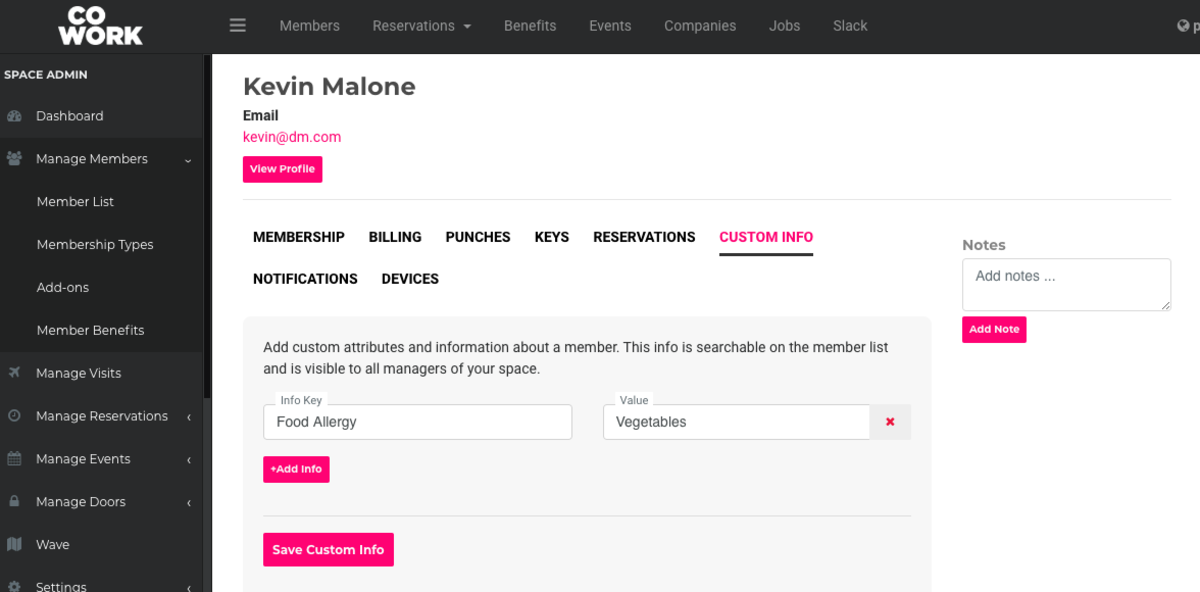
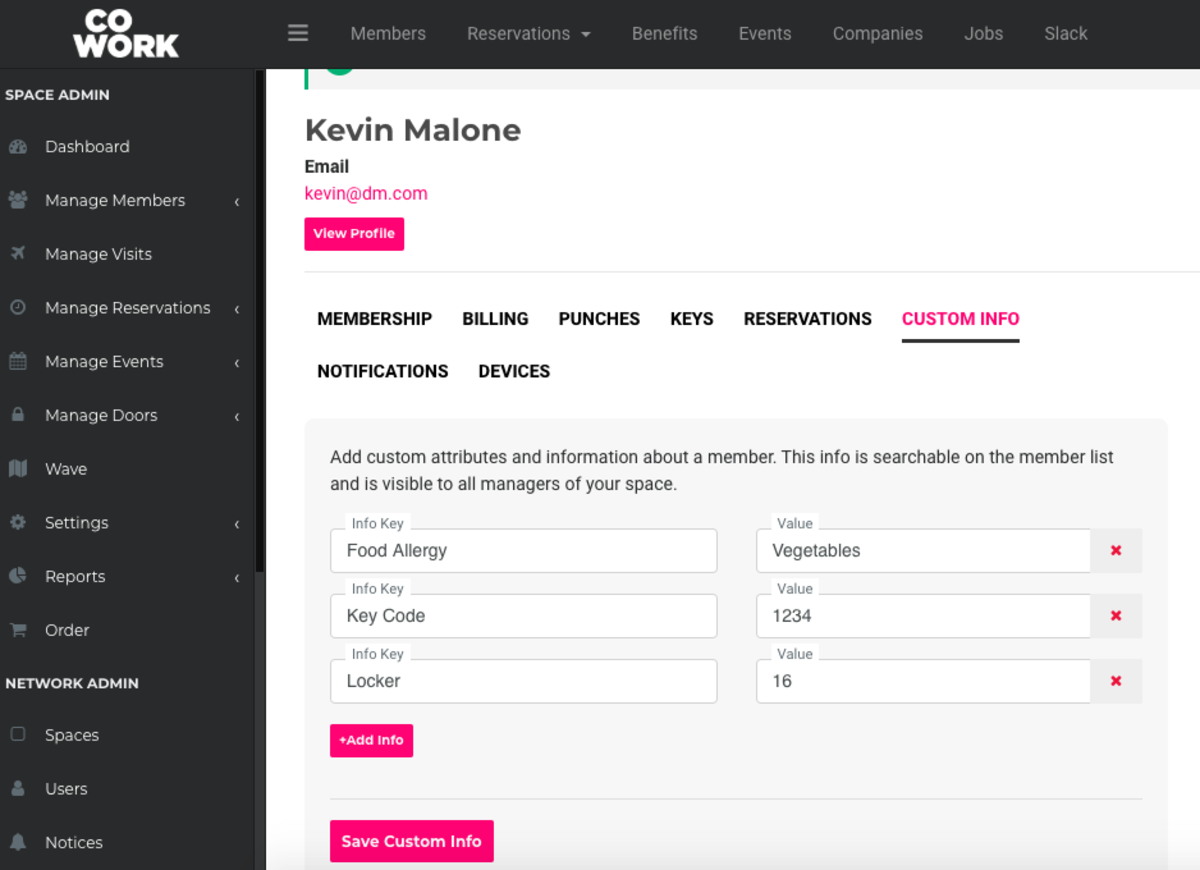
ER 3/23/20
-
Updated by Emma Reimer, Mar 24, 2020 at 2:51pm
Once you add Custom Info to a member's profile, you can then search by Custom Info in your Member List.
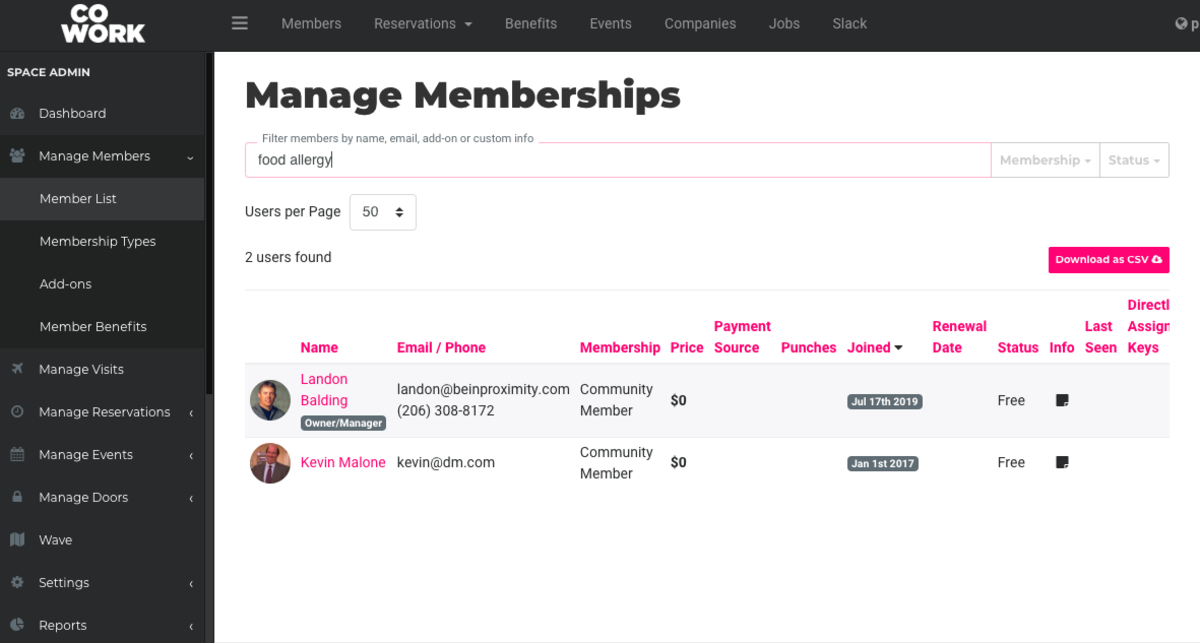
To add Custom Info go to your dashboard > Manage Members > Member List. Select the member, select the Custom Info tab. Edit the Info Key by adding categories such as "Food Allergy." The Value will then be the food the member is allergic to.
Select Save Custom Info.
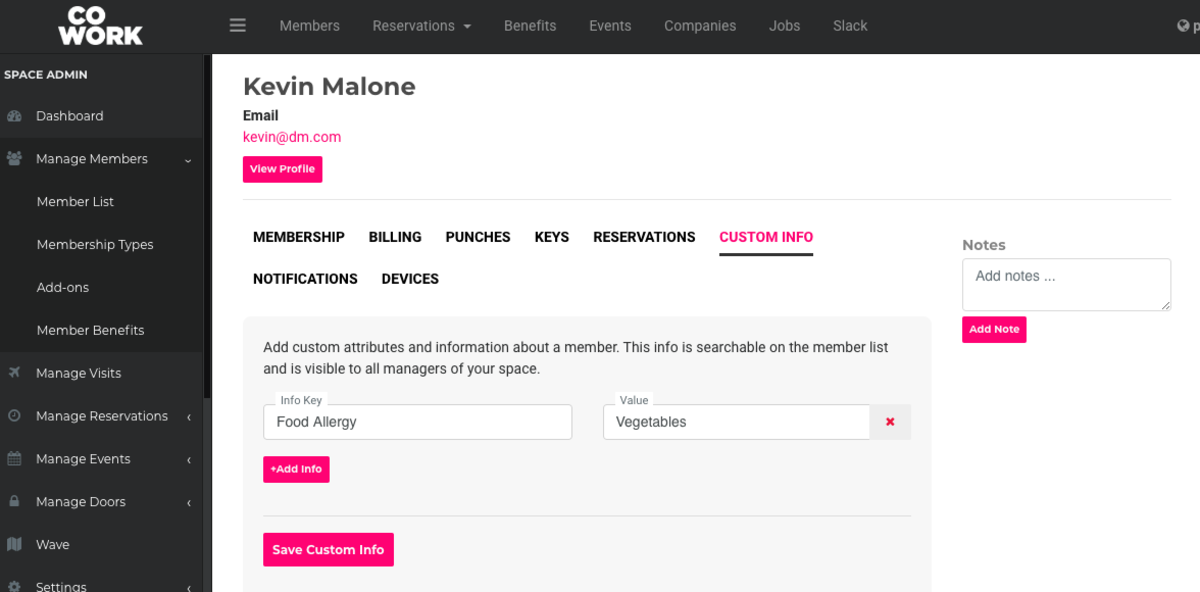
ER 3/23/20
-
Updated by Emma Reimer, Mar 24, 2020 at 2:46pm
Once you add Custom Info to a member's profile, you can then search by Custom Info in your Member List.
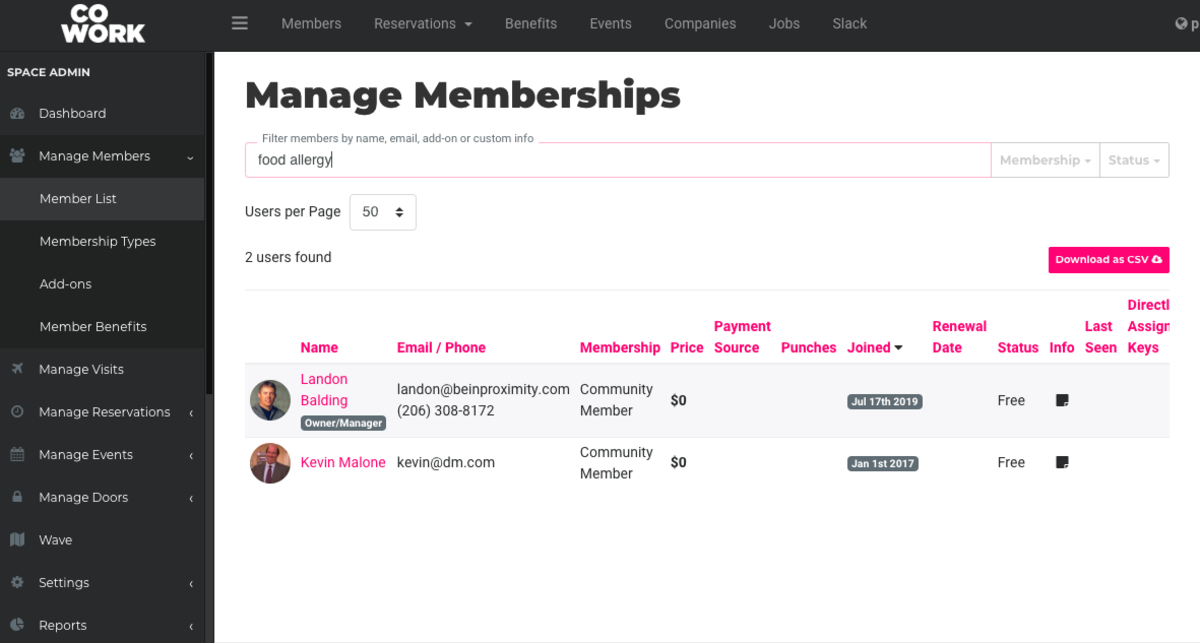
To add Custom Info go to your dashboard > Manage Members > Member List. Select the member, select the Custom Info tab. Edit the Info Key by adding categories such as "Food Allergy." The Value will then be the food the member is allergic to.
Select Save Custom Info.
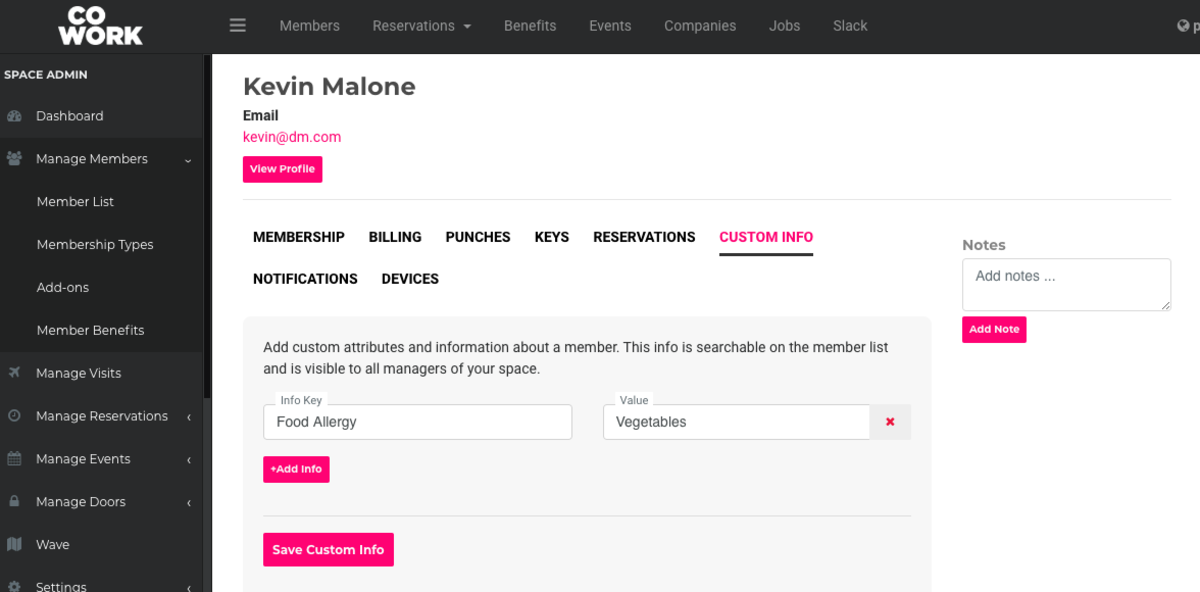
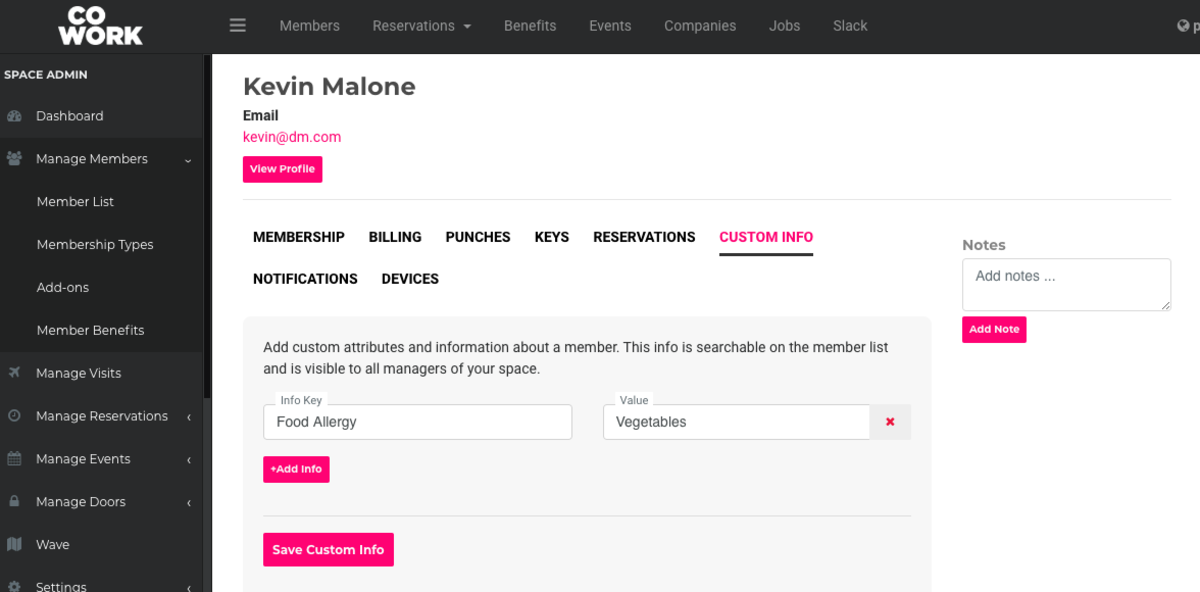
ER 3/23/20
-
Updated by allison blevins, Mar 24, 2020 at 2:18pm
Once you add Custom Info to a member's profile, you can then search by Custom Info in your Member List.
To add Custom Info go to your dashboard > Manage Members > Member List. Select the member
> Select, select the Custom Info tab. Edit the Info Key by adding categories such as "Food Allergy." The Value will thenwouldbe the food the member is allergic to.Select Save Custom Info.
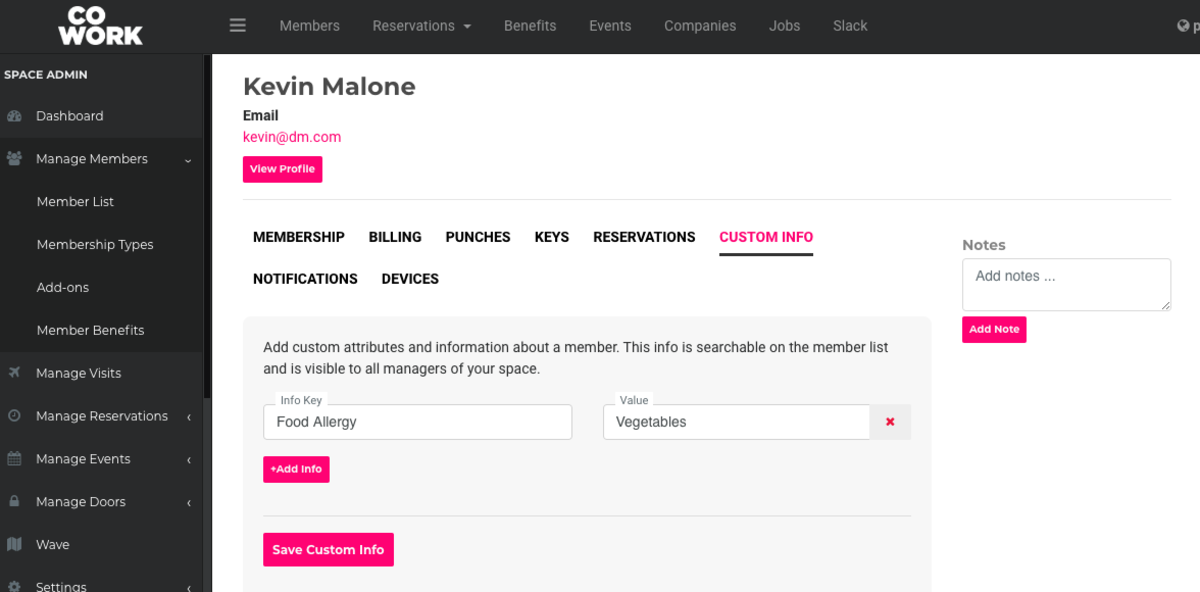
ER 3/23/20
-
Updated by Emma Reimer, Mar 24, 2020 at 9:29am
Once you add Custom Info to a
membermember's profile, you can then search by Custom Info in your Member List.To add Custom Info go to your dashboard > Manage Members > Member List. Select the member > Select the Custom Info tab. Edit the Info Key by adding categories such as "Food Allergy." The Value will then would be the food the member is allergic to.
Select Save Custom Info.
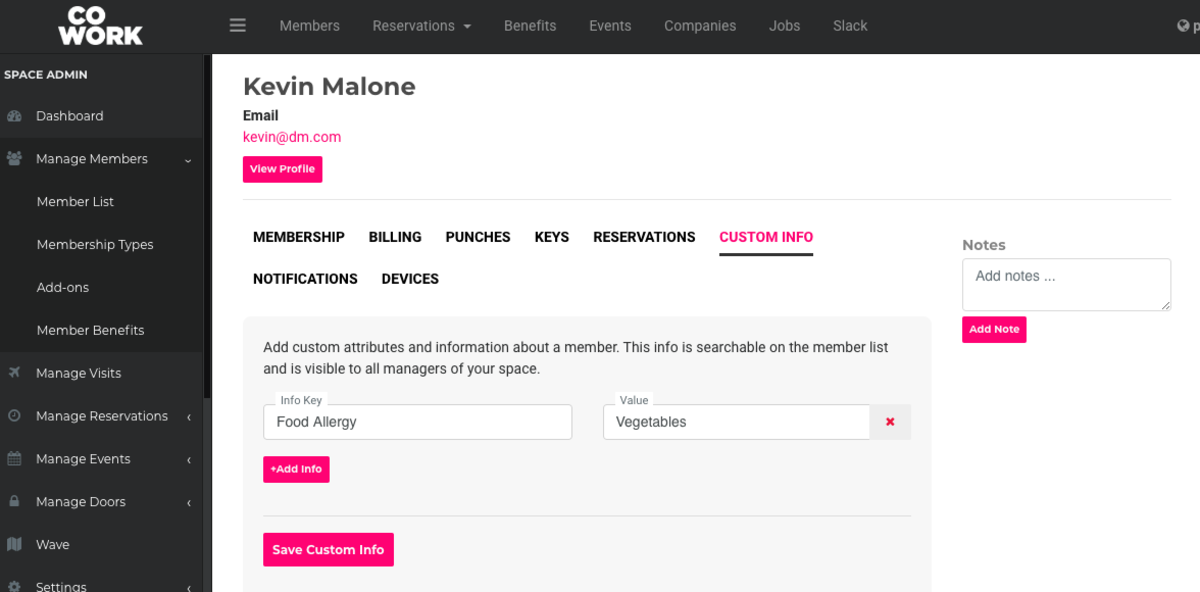
ER 3/23/20
-
Updated by Emma Reimer, Mar 23, 2020 at 4:41pm
Once you add Custom Info to a member, you can then search by Custom Info in your Member List.
To add Custom Info go to your dashboard > Manage Members > Member List. Select the member > Select the
Custom Info tabCustom Info tab. Edit the Info Key by adding categories such as "Food Allergy." The Value will then would be the food the member is allergic to.Select
Save Custom InfoSave Custom Info.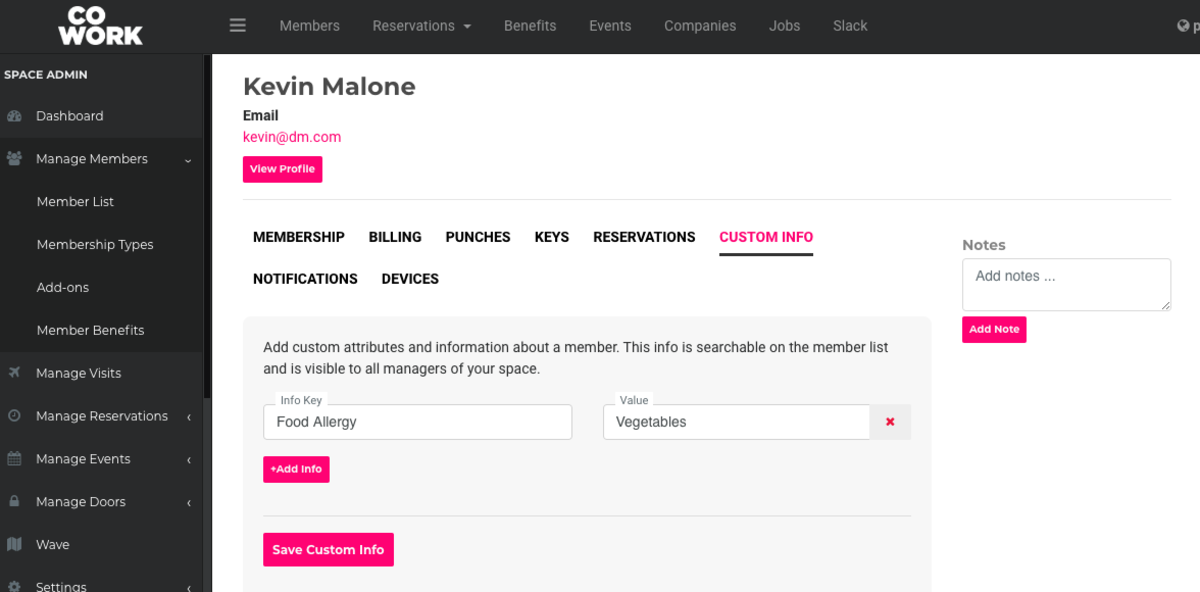
ER 3/23/20
-
Created by Emma Reimer, Mar 23, 2020 at 4:01pm