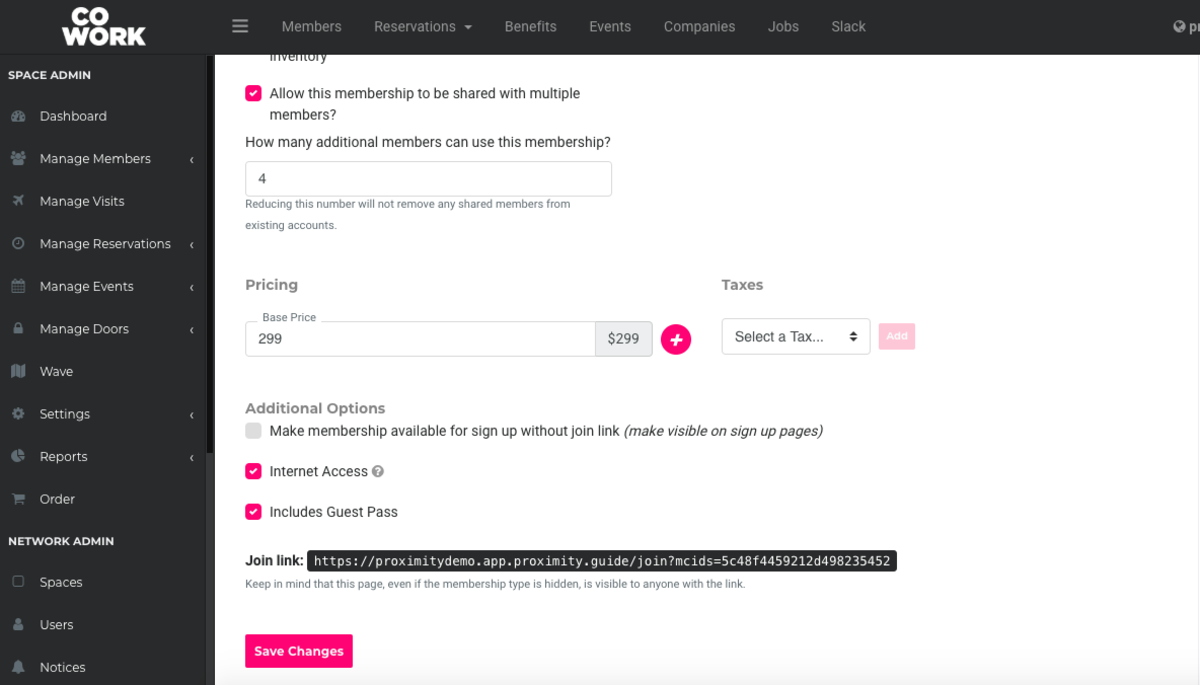Sending Sign-up (Join) Links
This document applies to: Coworking & Workplace
You can send sign-up (Join) links to any membership/user group by navigating to your dashboard > Manage Members/Users > Memberships/User Groups. Select the membership/user group and scroll down to Join Link. Copy and paste this link. You can use this link for hidden or visible memberships/user groups and anyone with access to the link can use it to sign up.