Brivo Visitor
This document applies to: Coworking & Workplace
Brivo Visitor is your own digital concierge that is included in the Brivo Workplace Platform. Use it at your front desk to greet visitors, help people request tours and notify your members of deliveries. Brivo Visitor comes included in the price of every Brivo Workplace subscription and works on any tablet type with an internet browser. 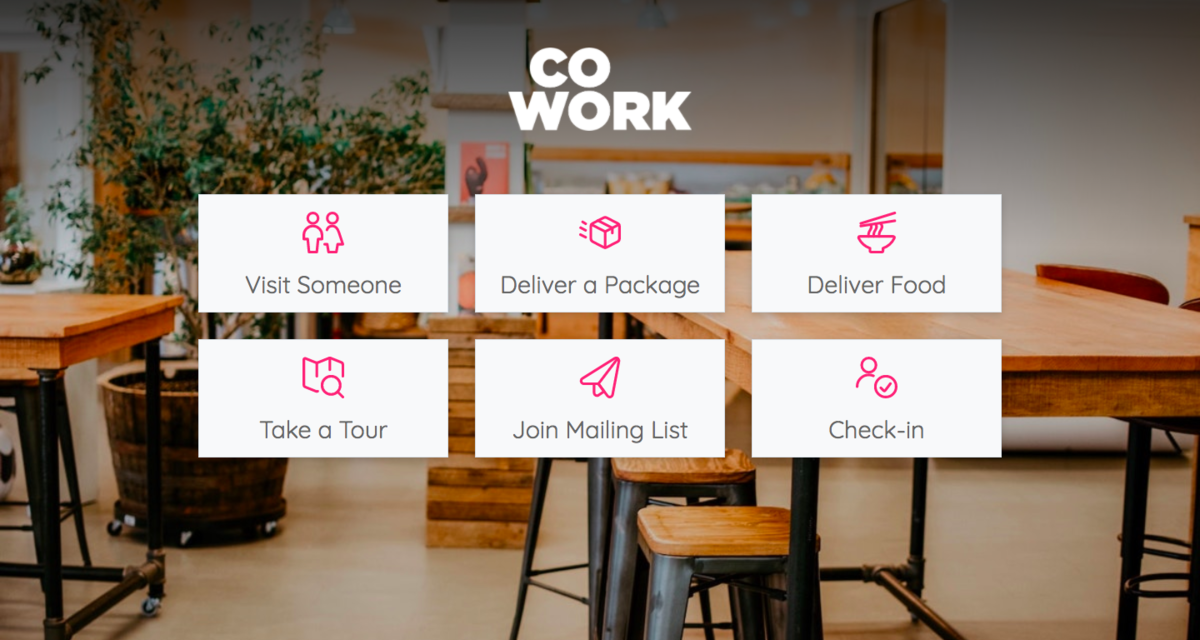
To set up Brivo Visitor for your space, make sure you’ve customized your Brivo Visitor Background Image under Settings > Brand from your dashboard. To view Brivo Visitor, navigate to your Brivo Workplace Platform URL/visitor. (Example: http://yourspace.domain.com/visitor).
To edit what options display on Brivo Visitor, navigate to Settings > Brivo Visitor.
- Take a Tour: Visitors can enter their name, phone number, and email address and request a tour. A text message will be sent to managers of the space notifying them that a tour has been requested.
- Visit Someone: Visitors can search by name via the Member Directory for the person they’re meeting. The member being visited will receive a text that their guest has arrived.
- Deliveries: Any delivery person can click Deliver a Package or Deliver Food. Similar to Visitations, they’ll enter the name of the delivery recipient. The member will receive a text that their delivery has arrived.
- Join Mailing List: Visitors can easily join your mailing list through Brivo Visitor, which is a great way for you to stay in touch with them!
- Note: To enable this feature, you must have at least one CRM connected on the Integrations page. You can sync mailing list signups with MailChimp, ActiveCampaign and HubSpot.
- Check-in: Space managers will not be notified of check-ins, but you can pull a report of who's been in your space. You can additionally add a self-certification/agreement field and checkbox to the check-in form if you'd like to have the member agree to anything additional when they check-in. Turn this on in your Settings > General under "Additional Check-in Info".
- Member: Members can check-in upon arrival. Note: A member must have a pin code associated with their account to check-in via [[wave_name]]
- Visitor: Visitors can check-in upon arrival. The self-certification/agreement field and checkbox option, if enabled, will also show up for visitors.
Important Information
- Brivo Visitor works by integrating with your member list
- To be visible on Brivo Visitor, members must:
- Enter their mobile phone number in their Profile. Their phone number can be listed as private and still work with Brivo Visitor.
- Check this box in their Profile: List my name and company on Brivo Visitor.
- Brivo Visitor works on any tablet type with an internet browser, just navigate to your visitor URL on the tablet and make sure to change the settings to the tablet stays “awake” at all times.
- Default members do not show in Brivo Visitor.
View Past Brivo Visitor Requests
To view all Brivo Visitor requests navigate to the Brivo Visitor tab in your dashboard. You can organize this list by selecting the pink titles at the top of the columns - Request Type, Requestor Name, Requestor Phone, Requestor Email, & Request Time. You can also download this list as a CSV by selecting Download as a CSV in the top right corner.