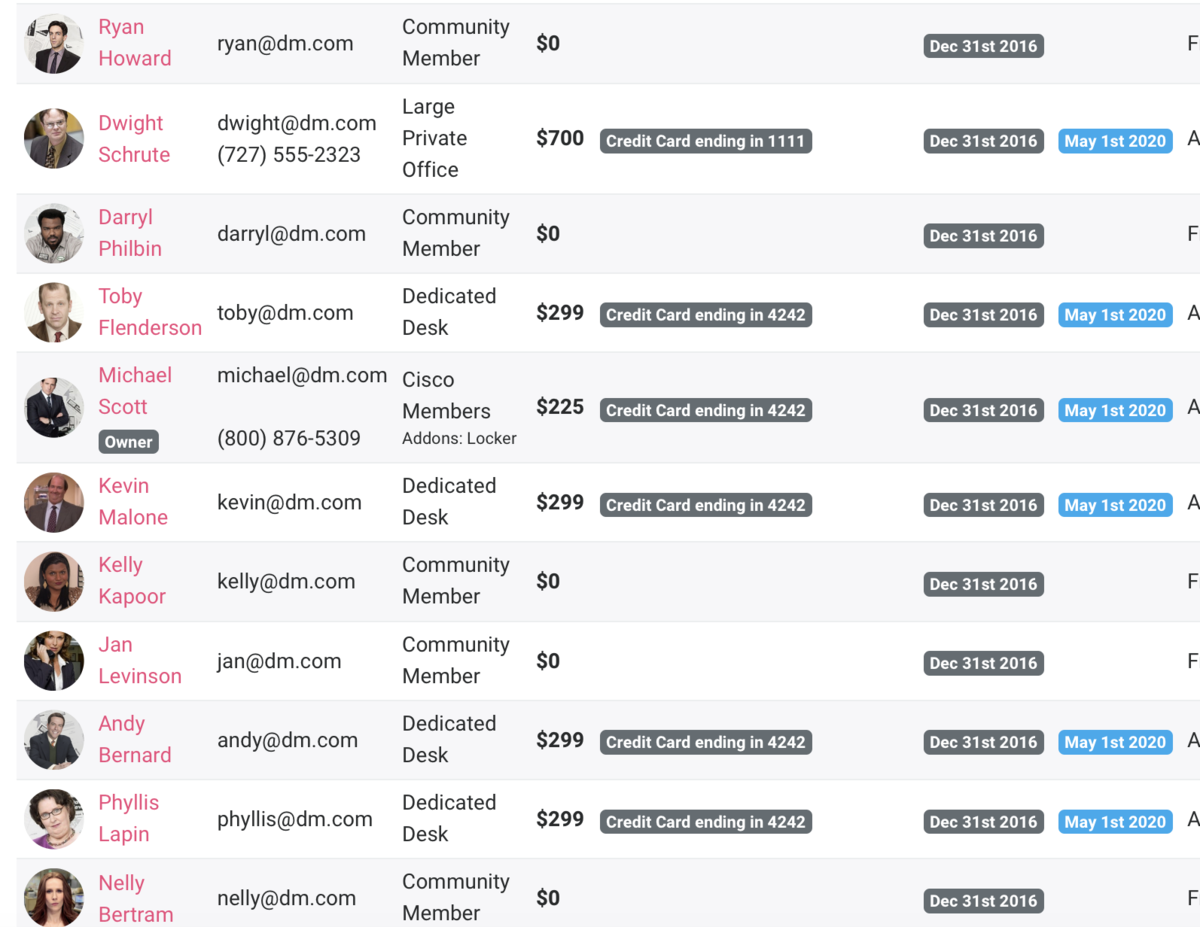What are Owners and Managers? How do I add another admin to our space?
This document applies to: Coworking & Workplace
Owners and Managers have administrative permissions. Only Owners can add other Owners or Managers to the platform. Owners also have the ability to hide revenue reports from Managers. Managers receive email notifications about reservations and new activity, and text messages from Brivo Visitor for tour requests, while Owners do not. You can be both an Owner & Manager.
Make Someone an Admin
From the dashboard, navigate to Manage Members > Member List.
- Select the member you would like to designate as an Owner or Manager.
- Note: Managers receive email notifications about reservations and new activity, and text messages from Proximity Wave for tour requests, while Owners do not. You can be both an Owner & Manager.
- Check the box Space Owner or Space Manager under their Settings tab.
- If you choose Space Manager, you can choose whether or not you want them to show as a space manager in your Member Directory (Members, at the top.)
- Click Update.
- Managers receive email notifications about reservations and new member activity, and text messages from Brivo Visitor for tour requests.
- For Brivo Visitor Tour requests, Managers and Owners must have a phone number under their profile. Just like for members, Managers and Owners also must check the box List my name and company on Brivo Visitor for visitor notifications in their Edit Profile settings to receive Brivo Visitor notifications for visitors or deliveries.
- Managers and Owners both receive a text message if a door is left open when it should be locked.
Owners and Managers are each able to:
- Access the back end of the Brivo Workplace Platform.
- Edit information about Memberships, Reservable Resources, Door Schedules, Settings, and more.
- Add discounts to a Member’s Profile. Go to Manage Members > Member List and click on the name of a member. Choose a discount you’ve created where you see the Discounts dropdown.
Owners are able to make revenue visible or hidden for Managers under Settings > General. Keep in mind, managers will still be able to see all invoices.
How do I see who is currently an owner or manager of my space?
From your member list, you can view who is an owner or manager of your space from the badge under their name or by filtering by owner/manager.